In my time enrolled in Drexel’s Visual Communications III class, I designed my own magazine over the course of ten weeks. In that time, I art directed, cooked, photographed, illustrated, and produced a culinary lifestyle magazine called Pincha Salt Magazine. I created two articles, one infographic, two advertisements, and the cover content. After printing and binding the final composition, I decided to learn how to make a digital version; after all, that is where it looks like the industry is headed! I was amazed at how simple and different the process was.
When producing the digital process, I felt like I had to get more creative with my layouts. This is because of the format shifts from horizontal, flat spreads to vertical, interactive content. After drawing everything all of my photographs out for the printed version, I realized that the digital layouts required some heavy thinking or else I’d have to take new images all over again! I found myself rotating my photos and manipulating and moving type to make my layouts work. I also noticed that there was so much more room for the iPad version to incorporate interactive details like scrolling text and hyperlinks. It was remarkable how quick the process was as well. I already had all of the content and imagery, so moving it over to a different format was relatively easy.
Let it be known that I completed this process through Adobe CC 2014 InDesign! I understand that it’s no longer available in newer versions of CC, and requires other software. My process was only quick because I could accomplish both projects inside of InDesign. I’m sure transferring my content to another program would’ve made the process A LOT longer. Hopefully one day, Adobe will bring back that old option, but I’m glad I was able to use a solution for the time being. To see the printed version, click through to my portfolio entry: Pincha Salt Magazine