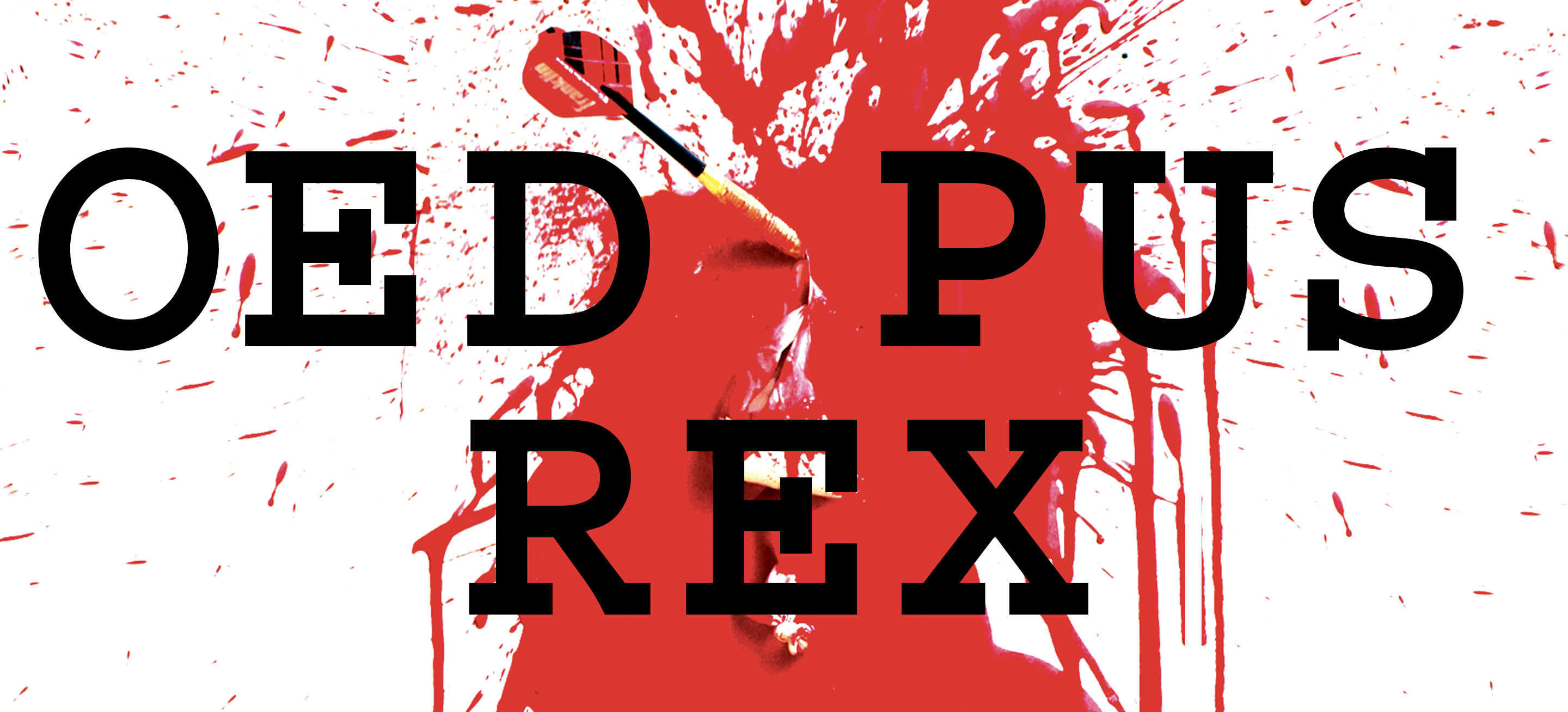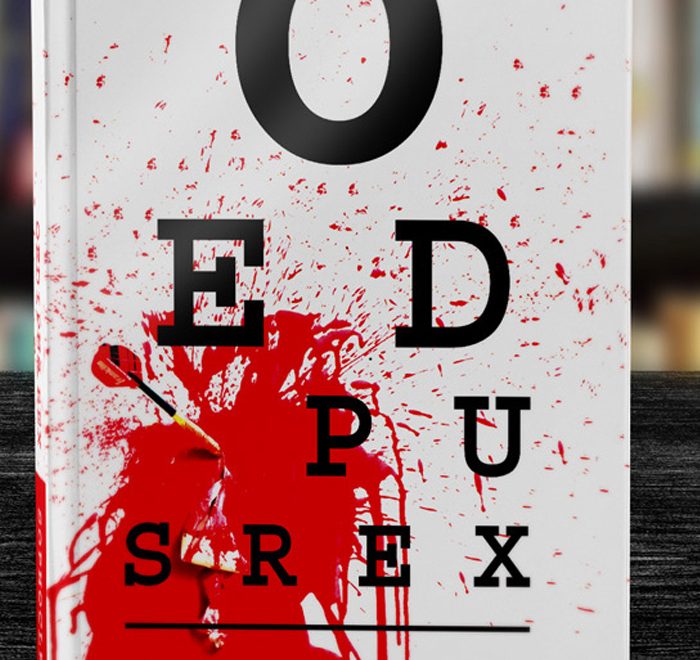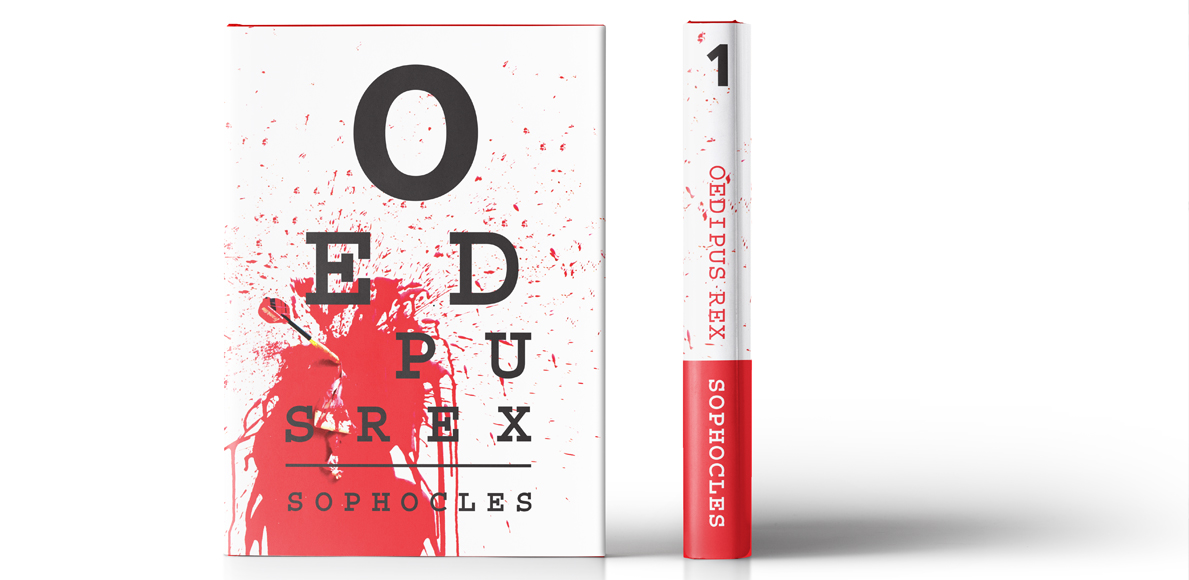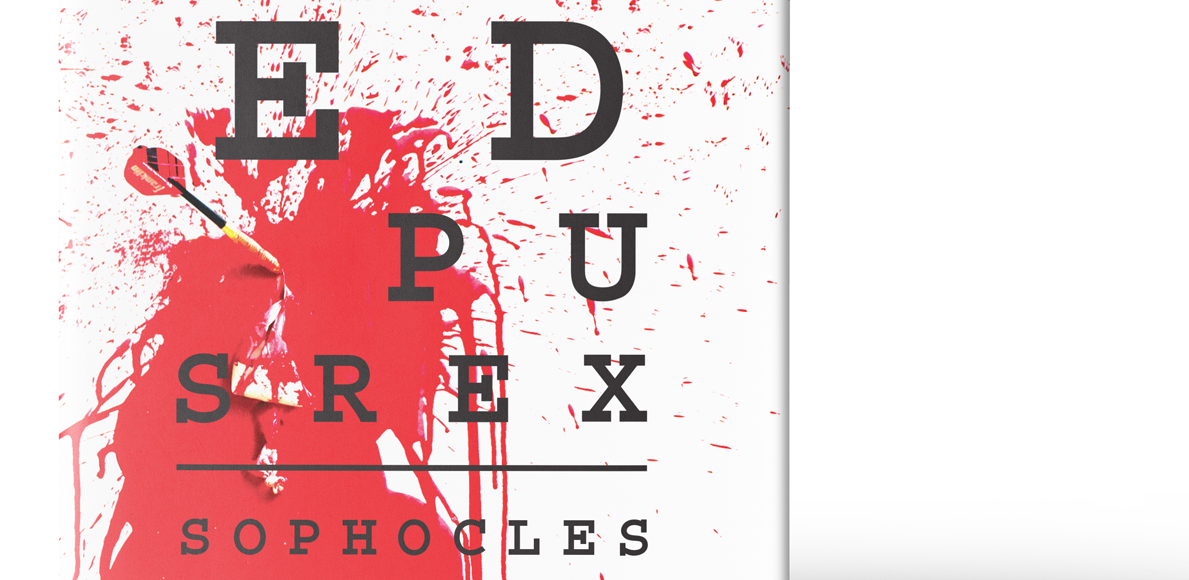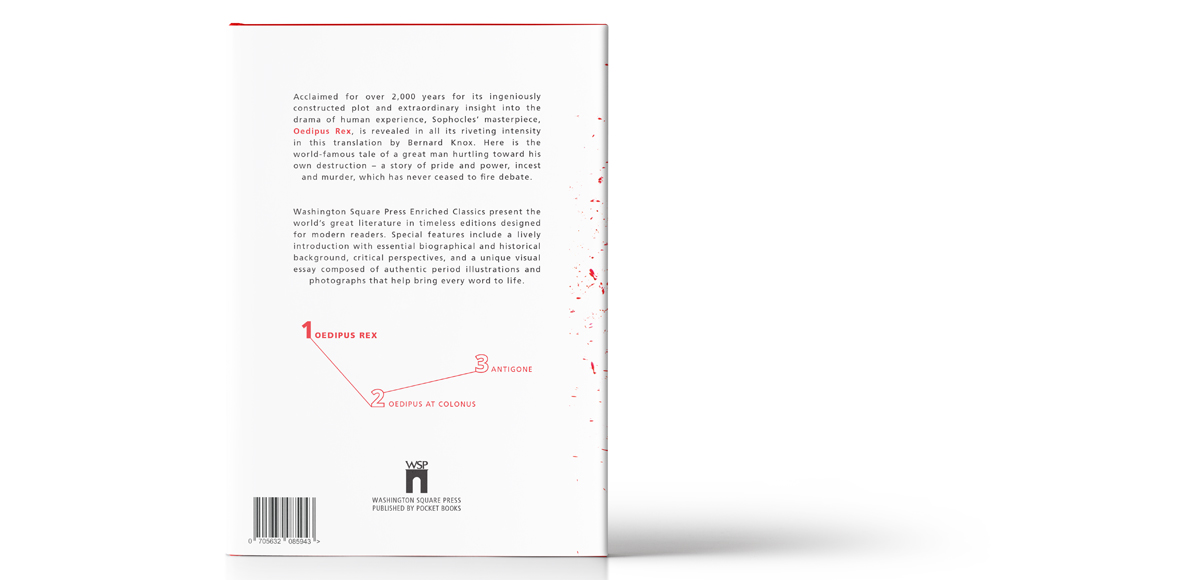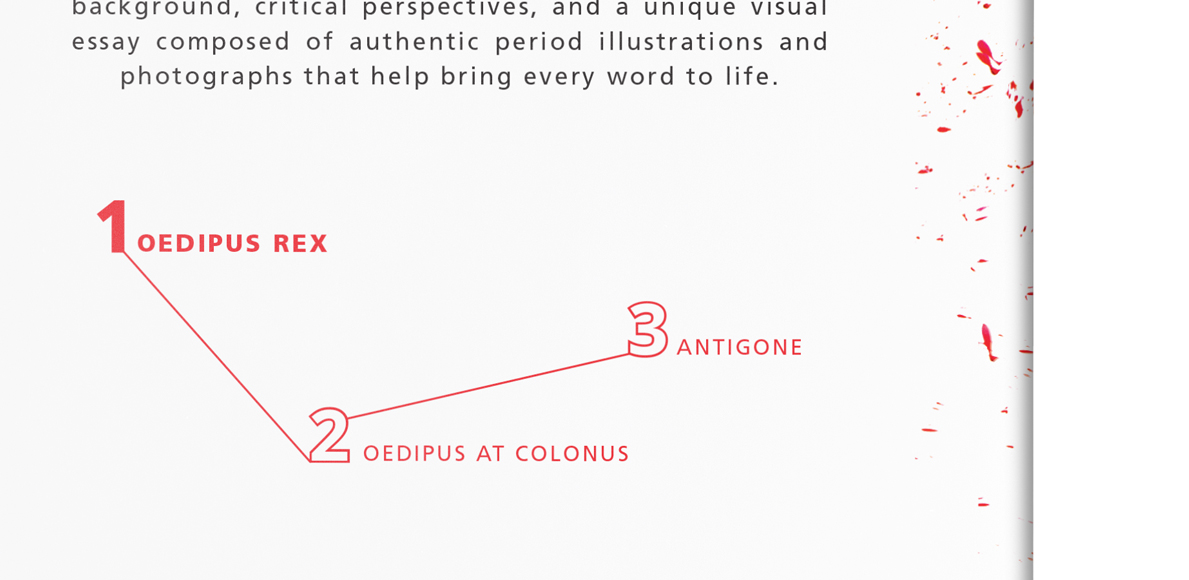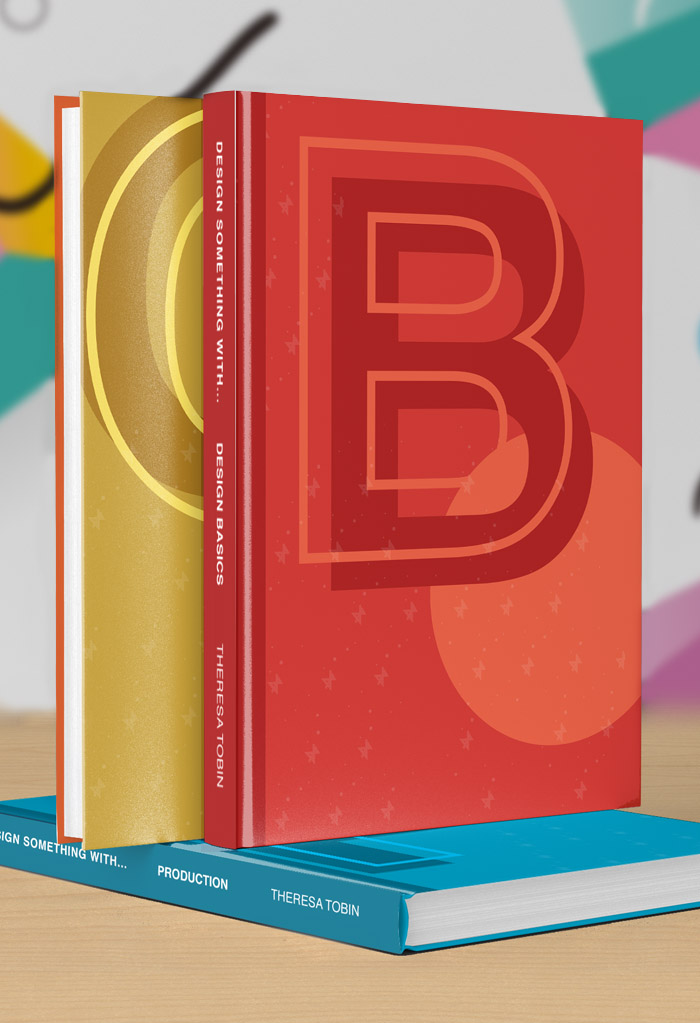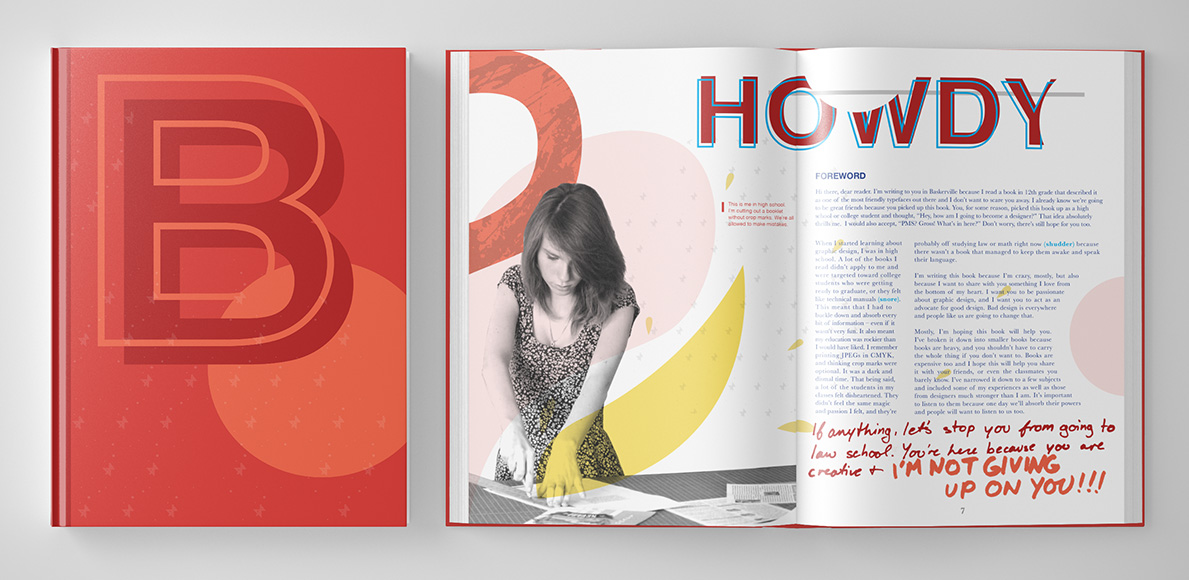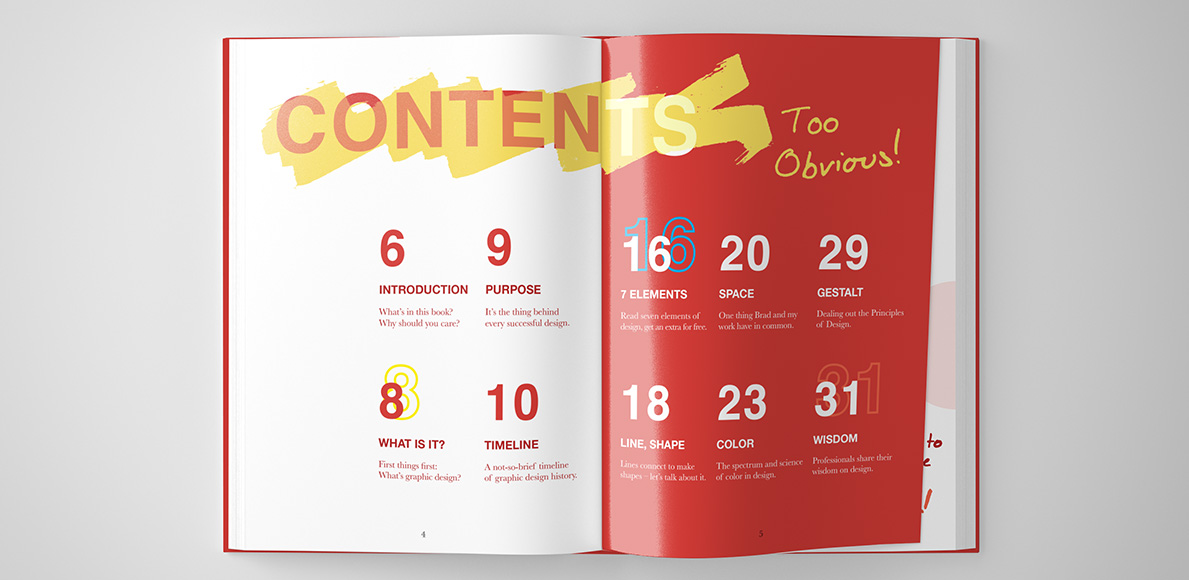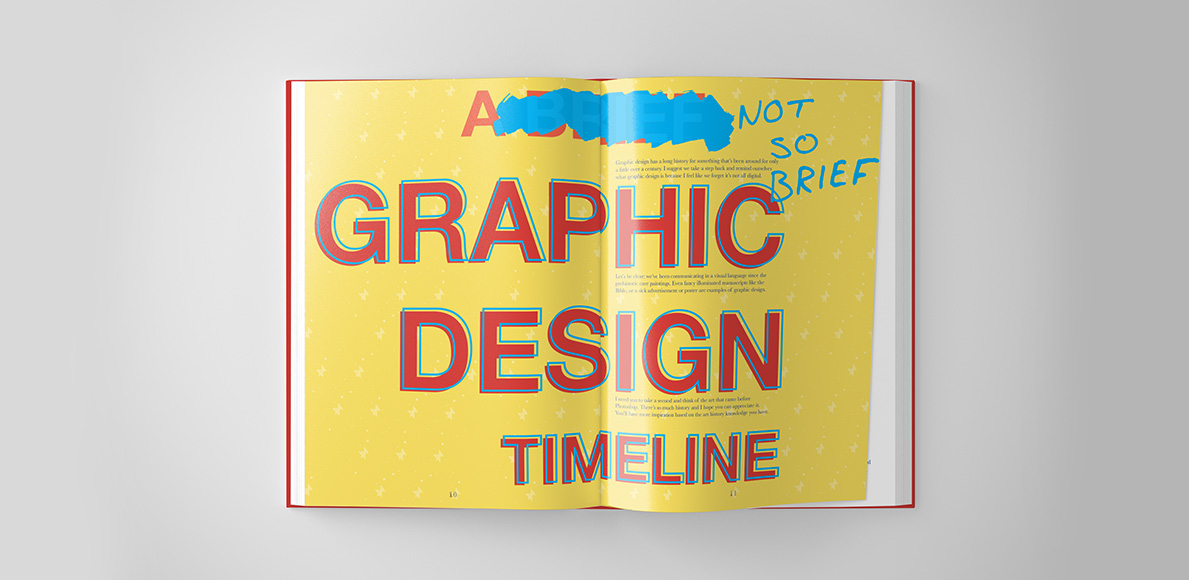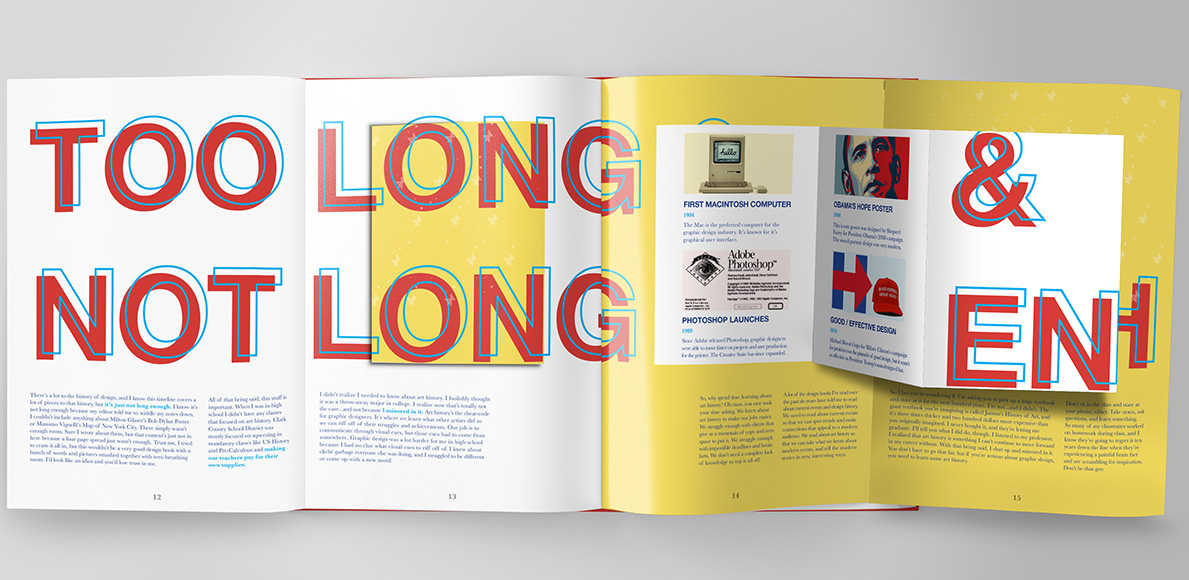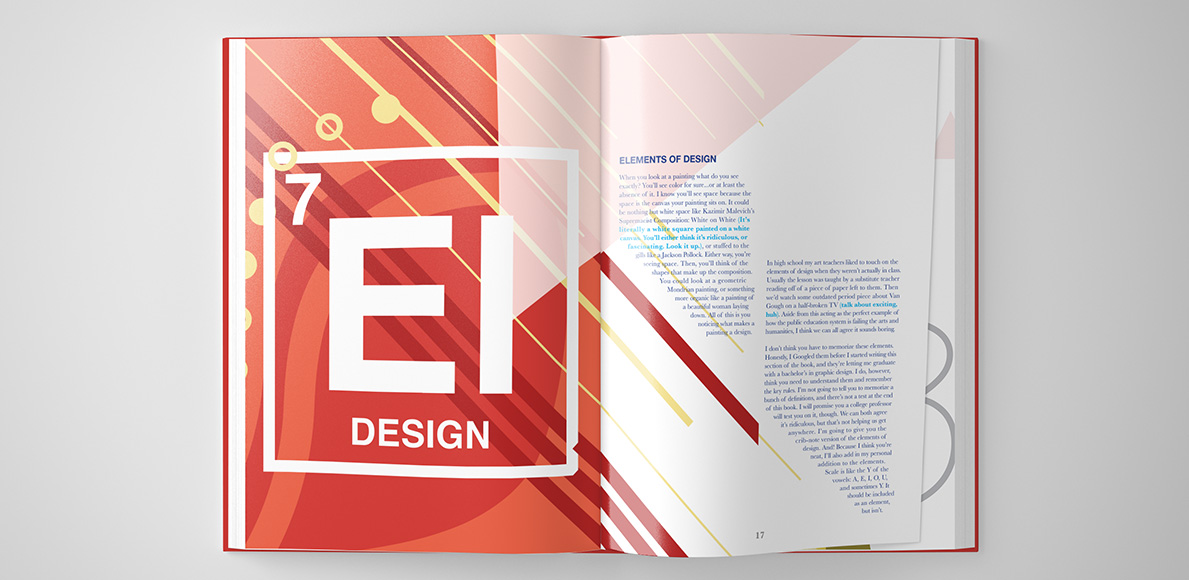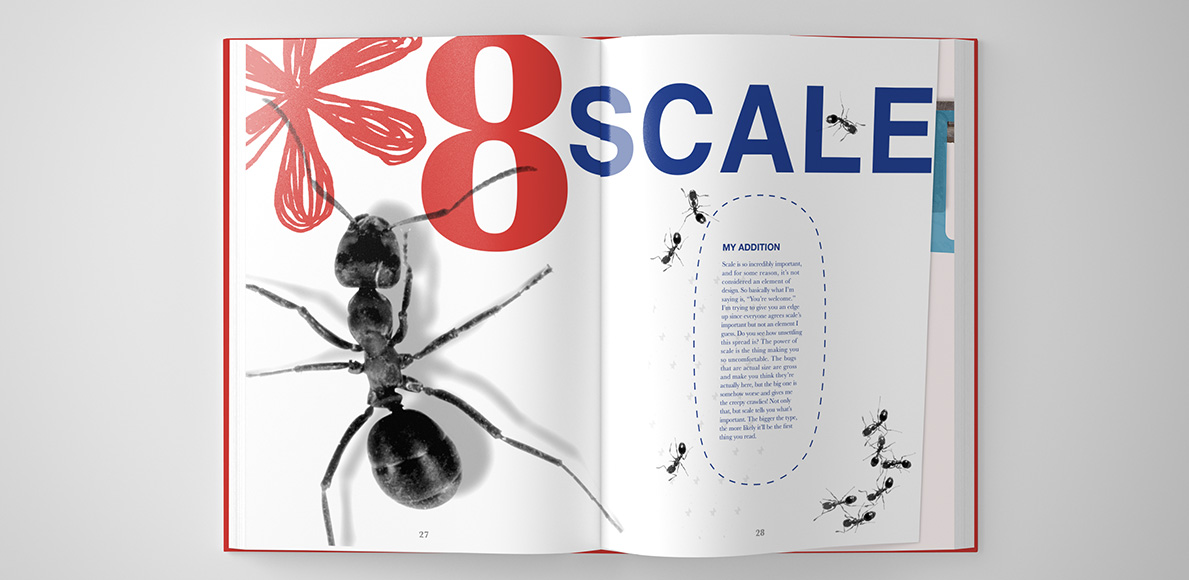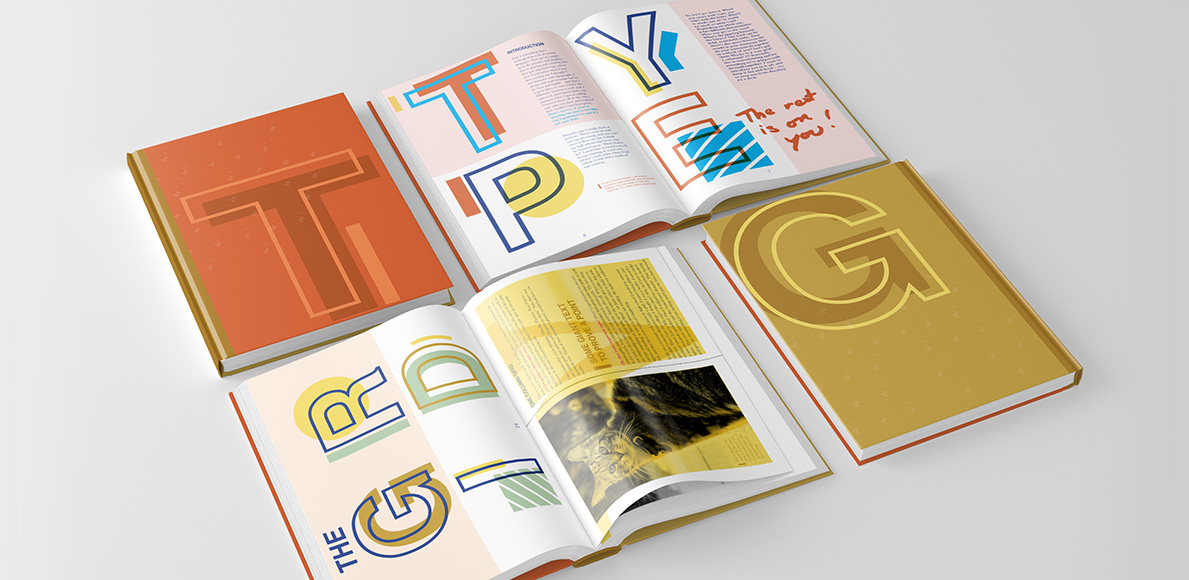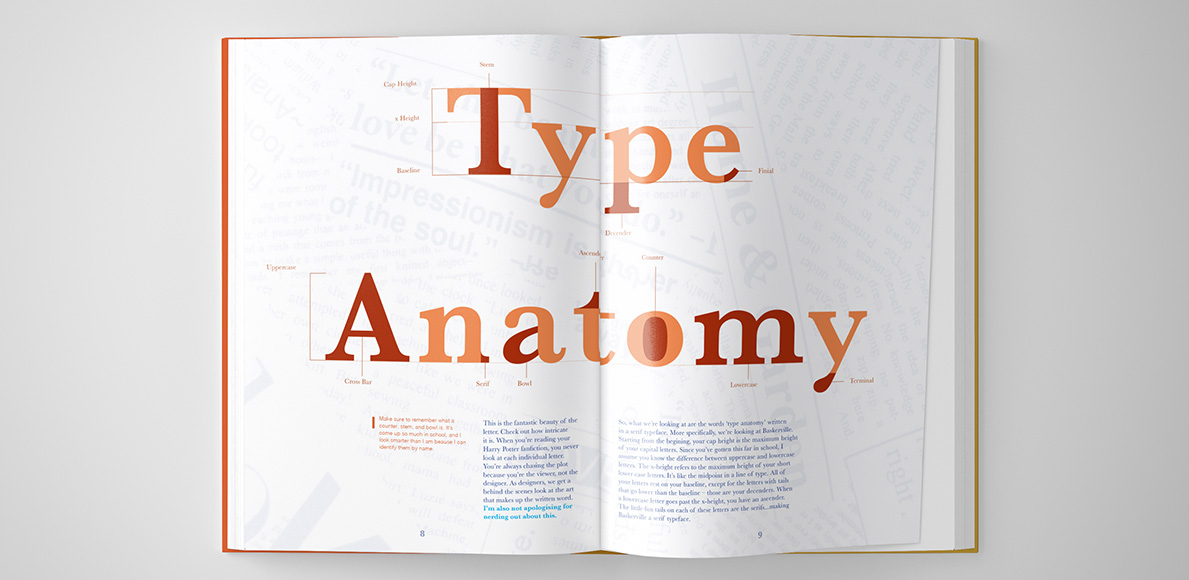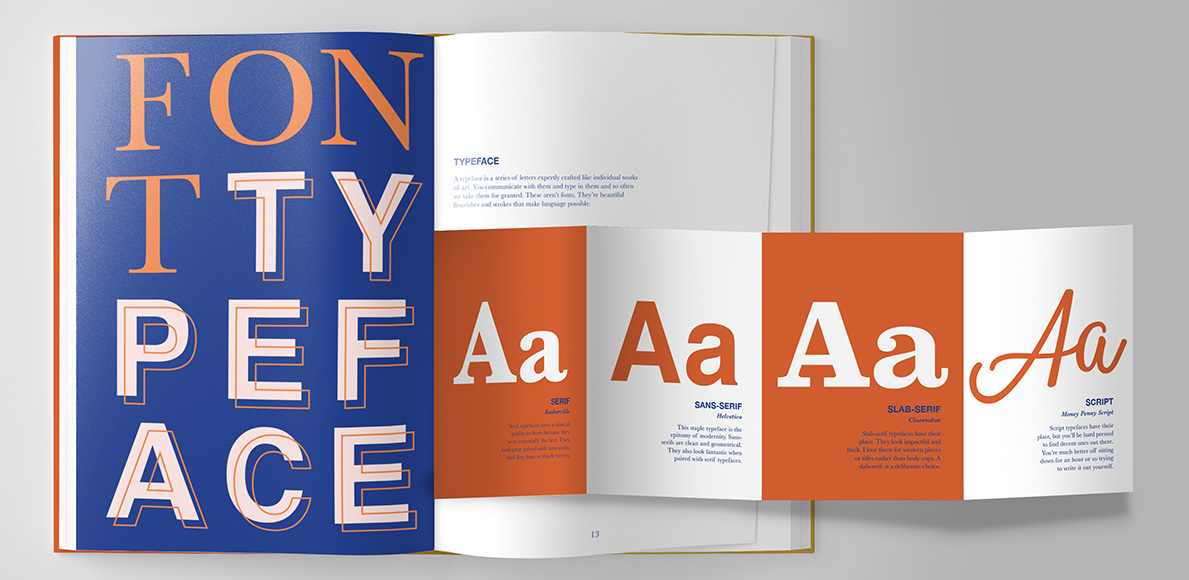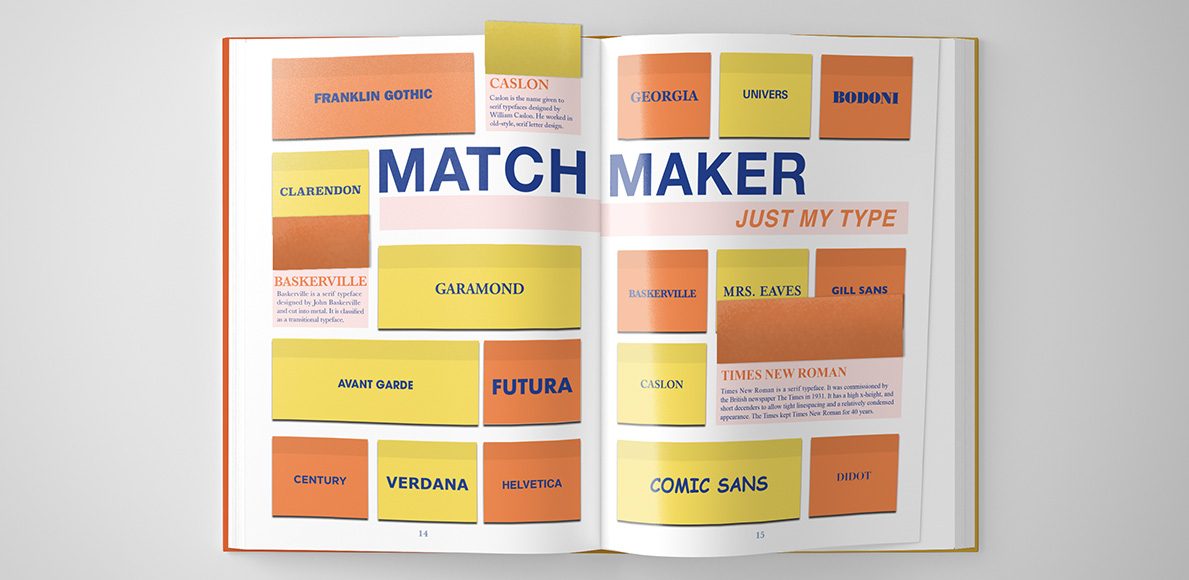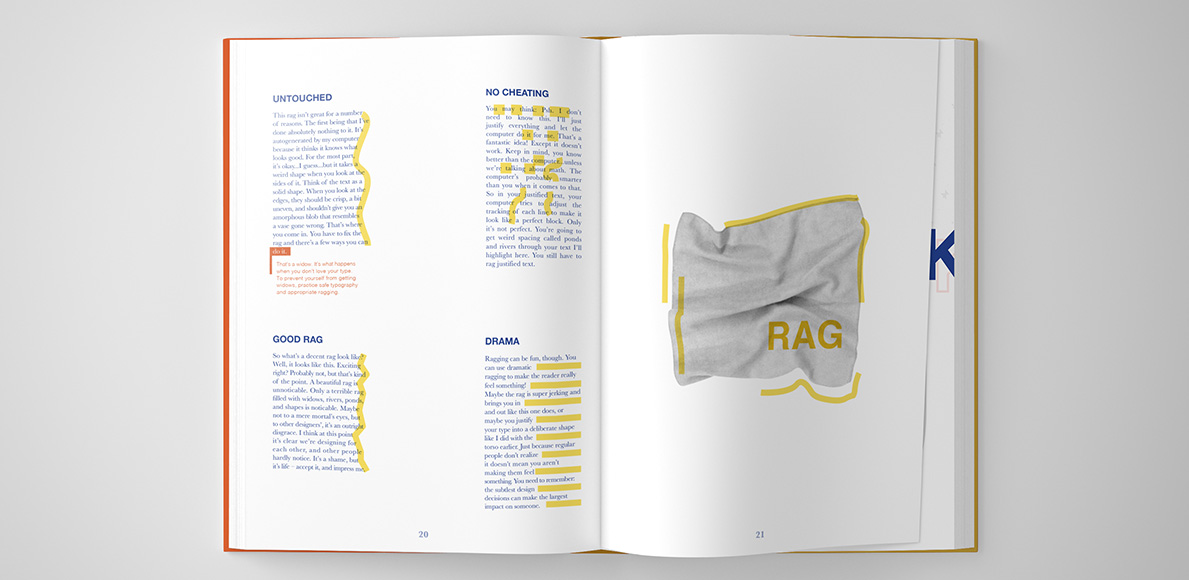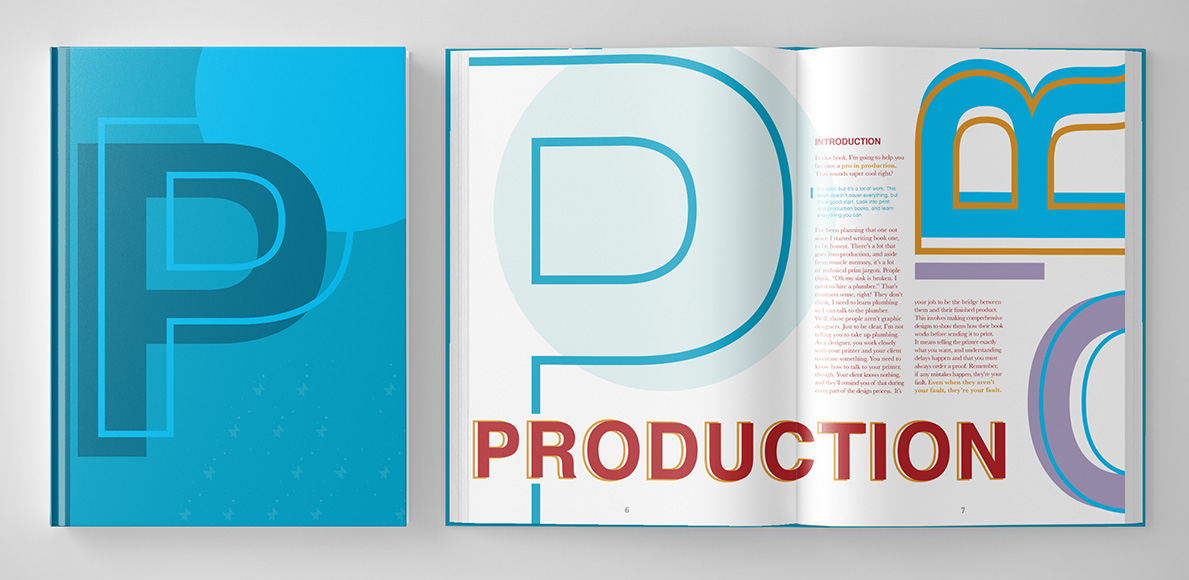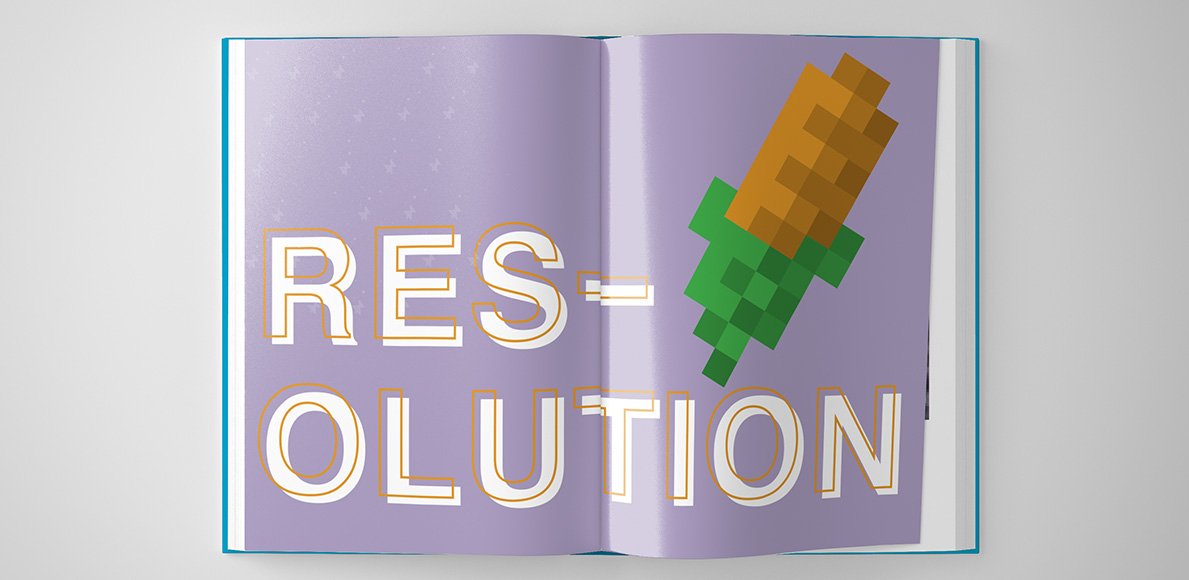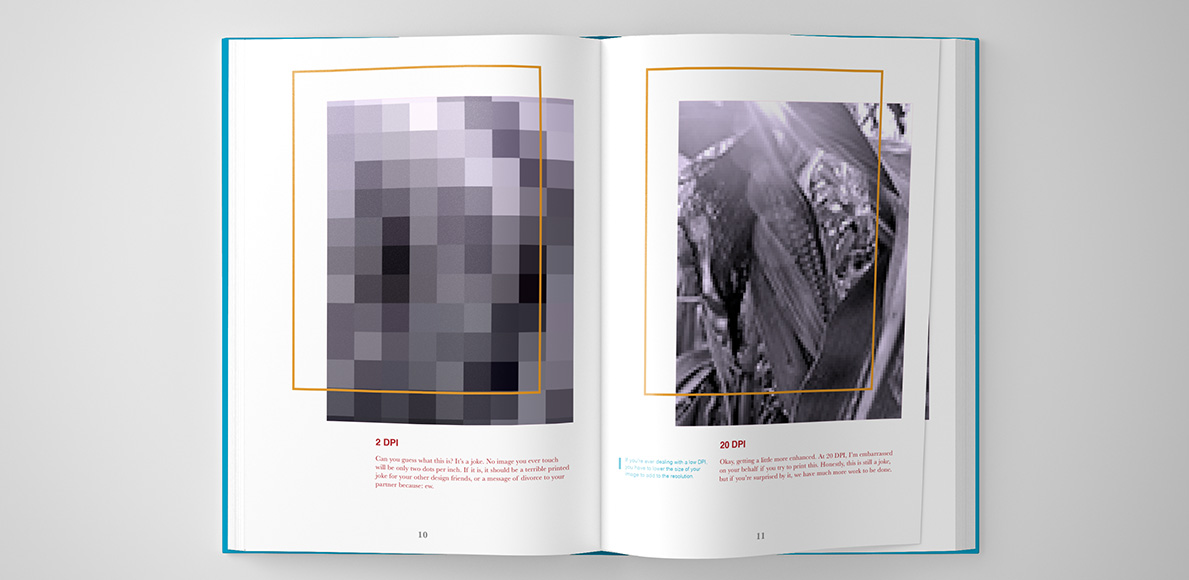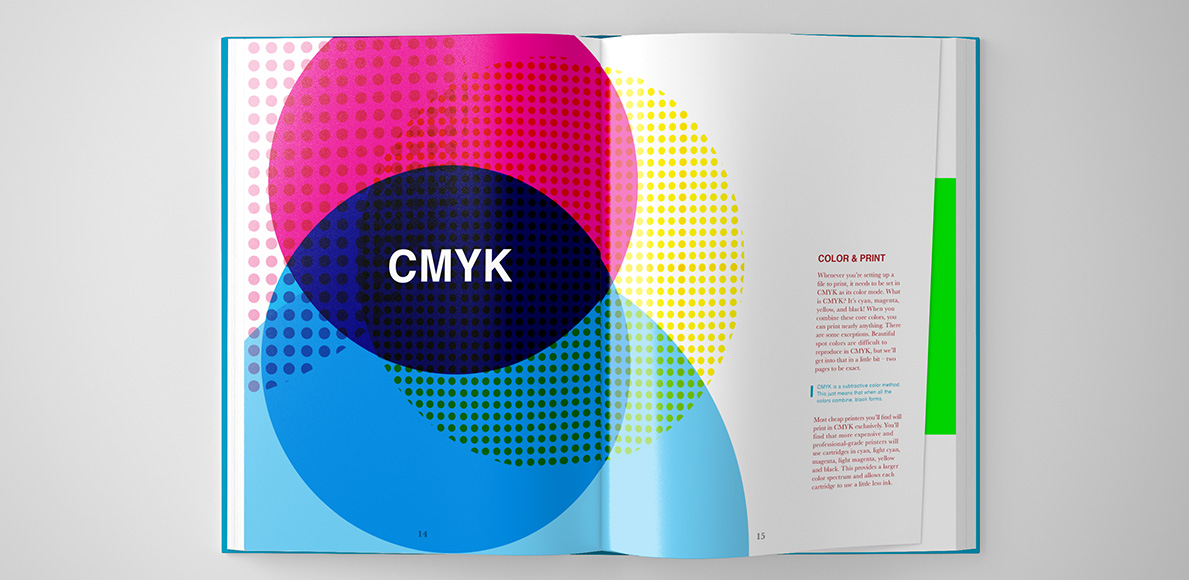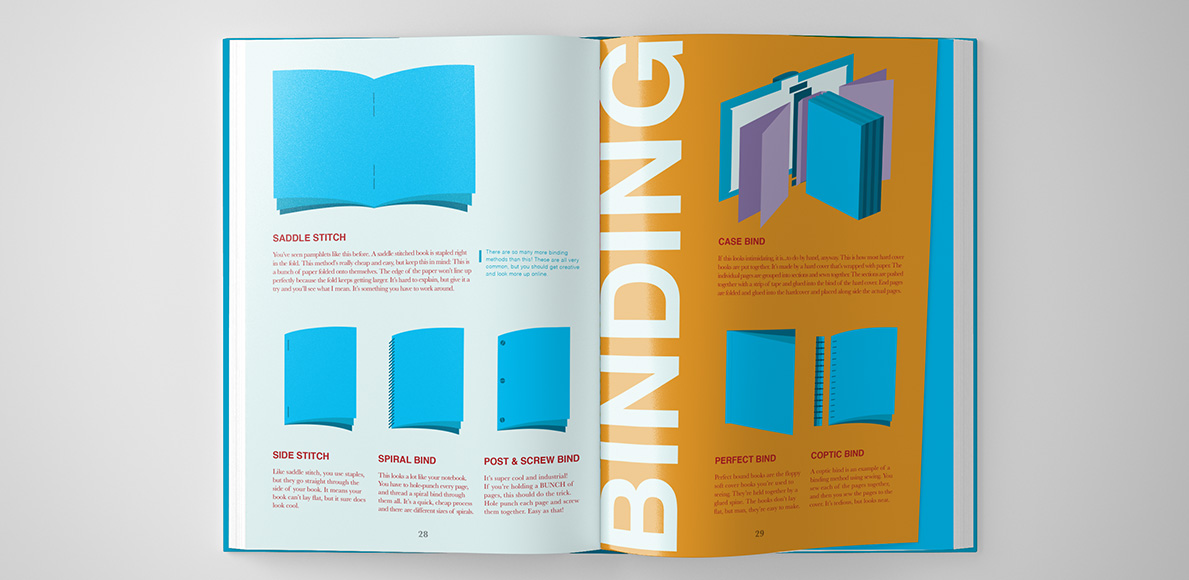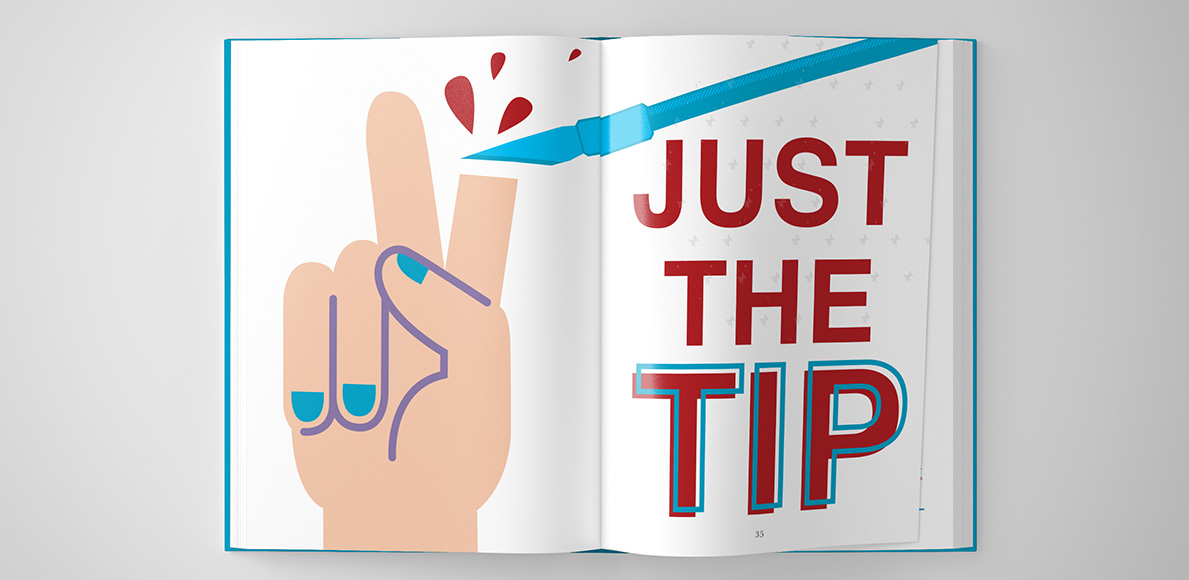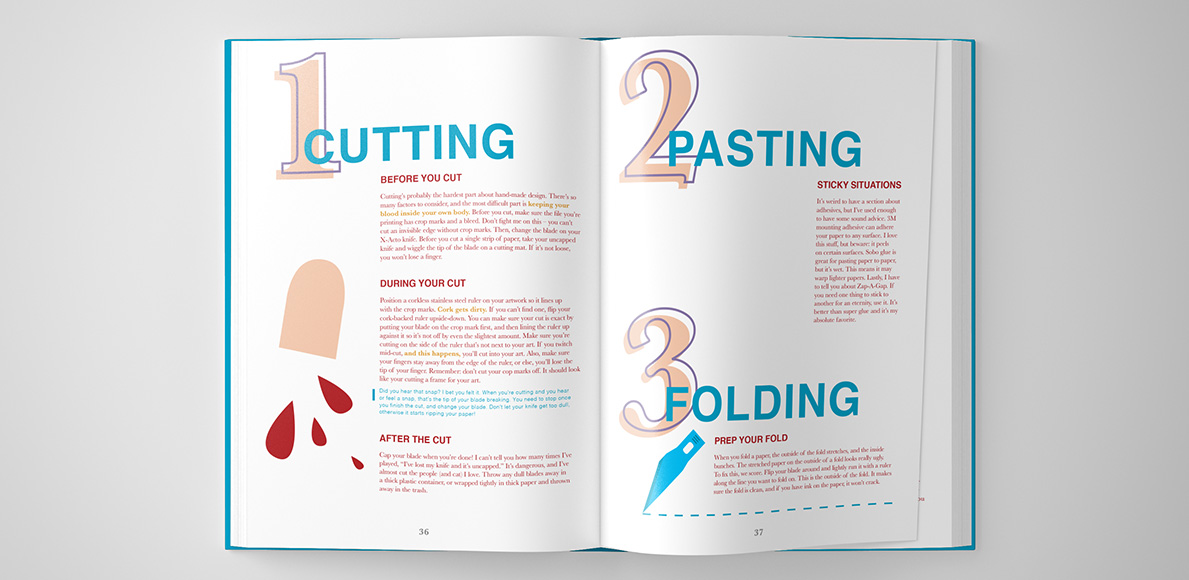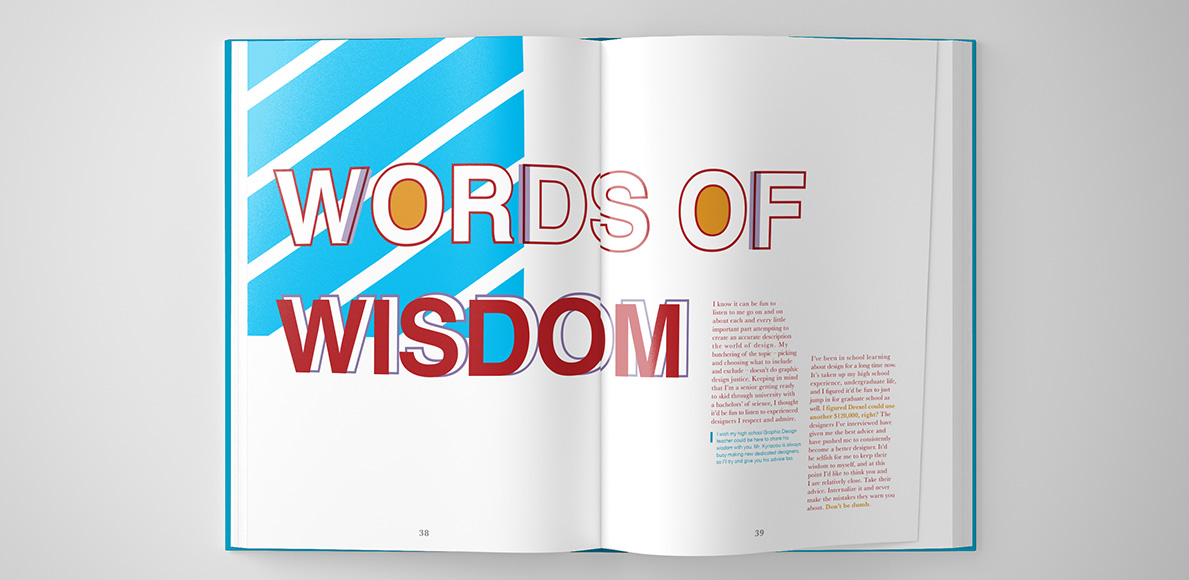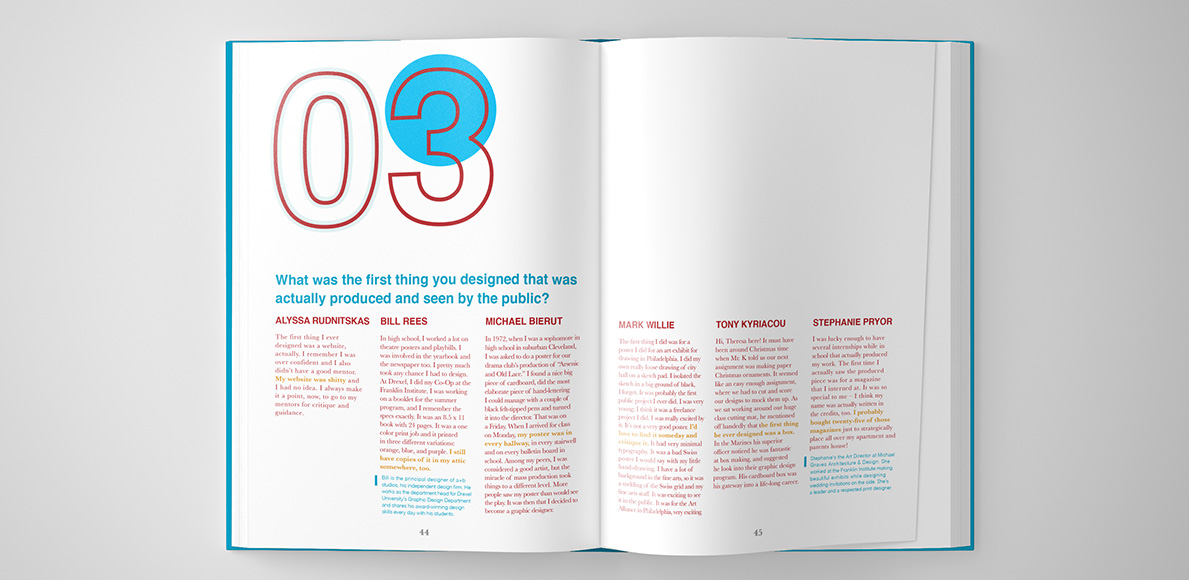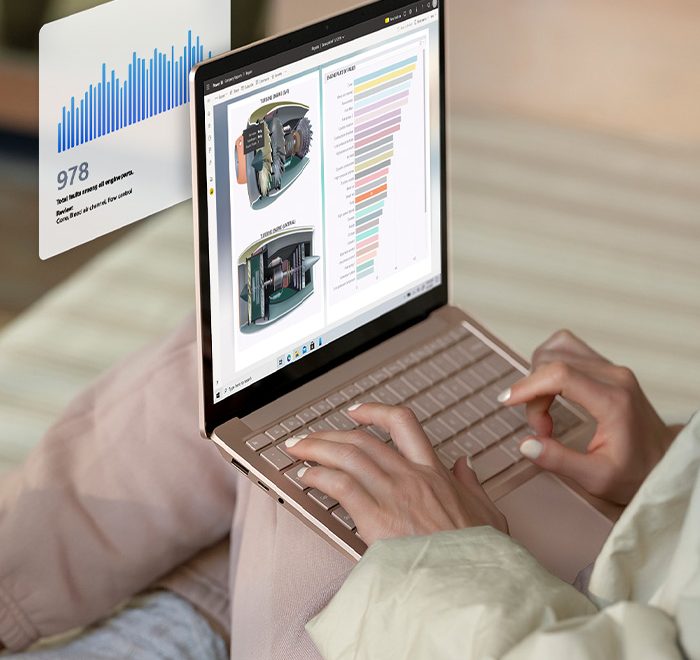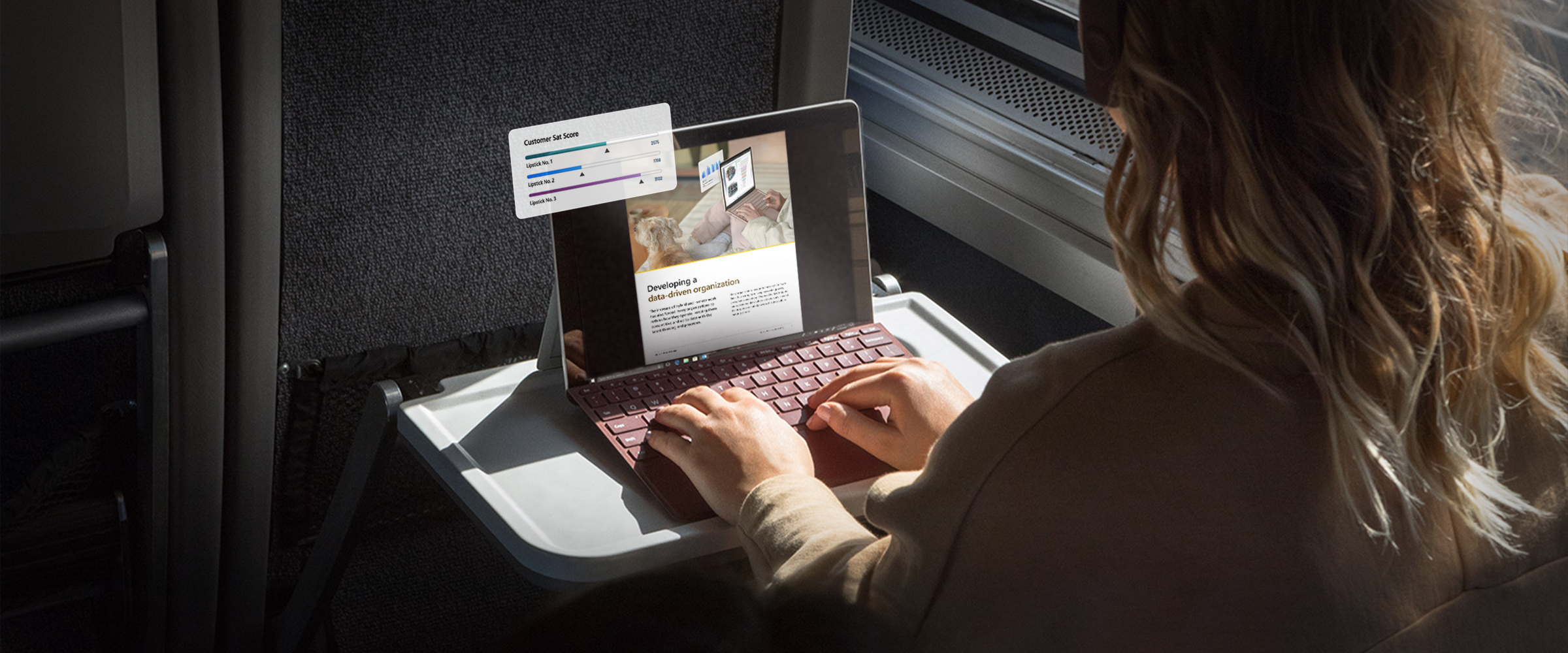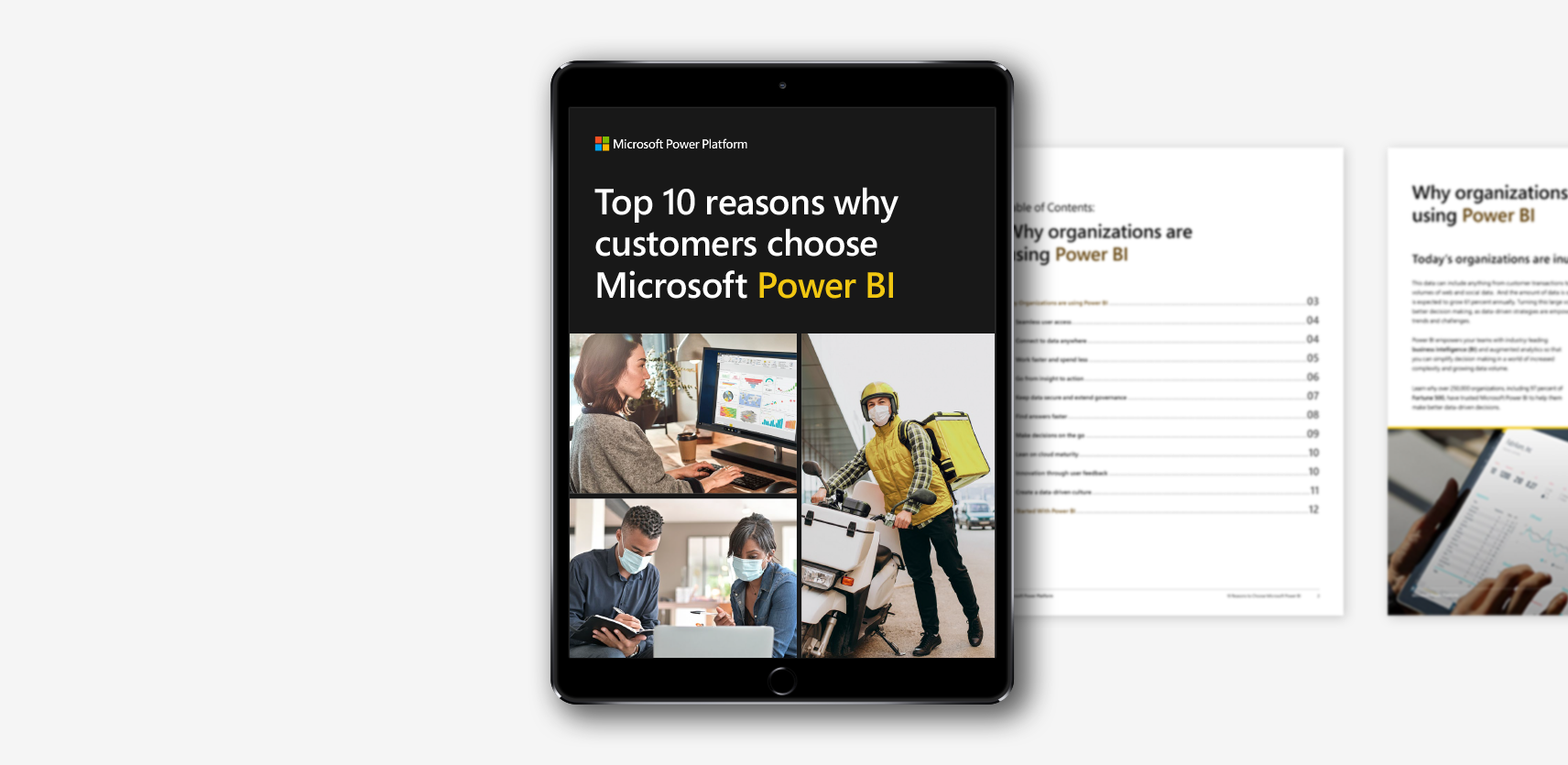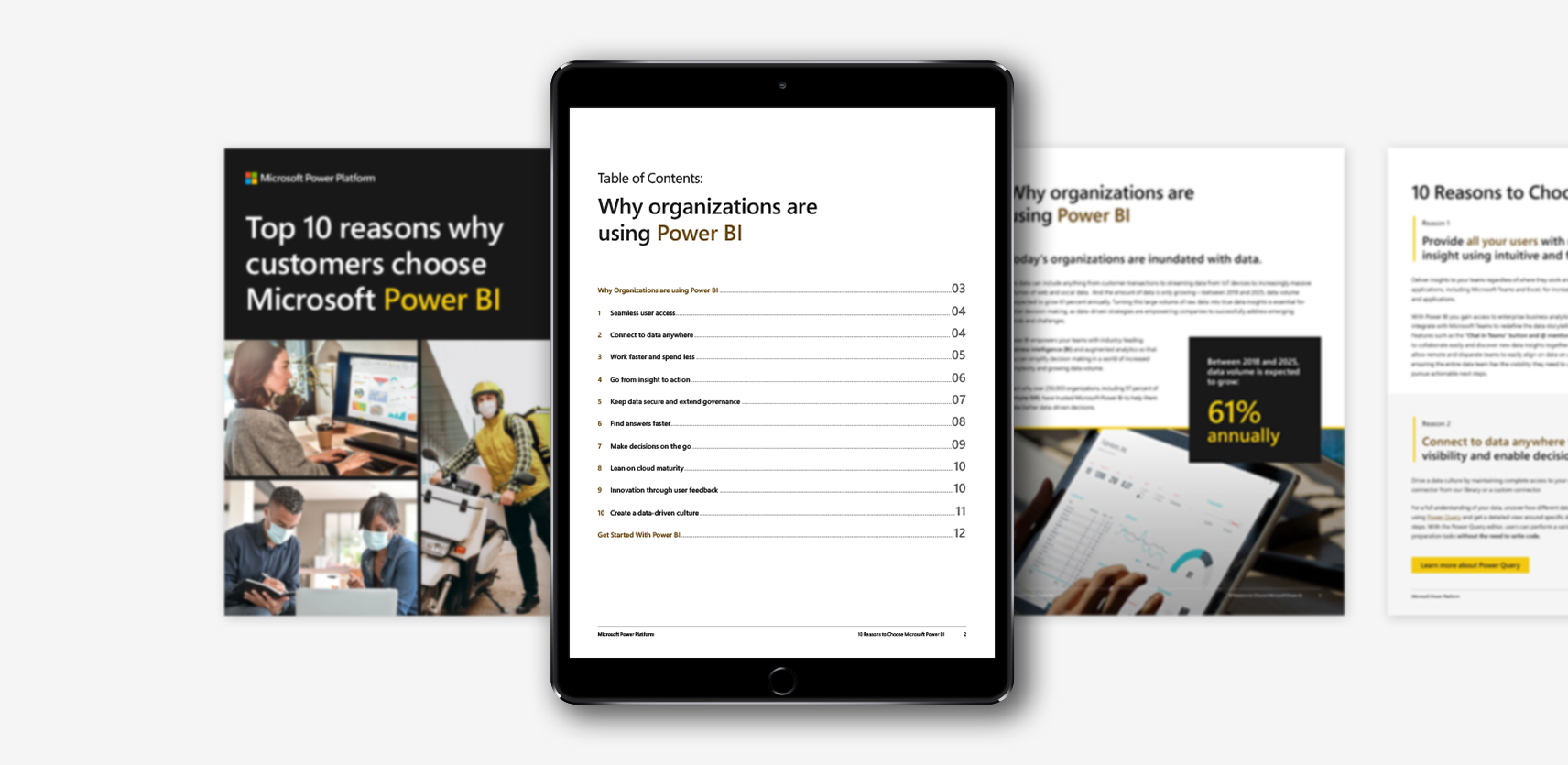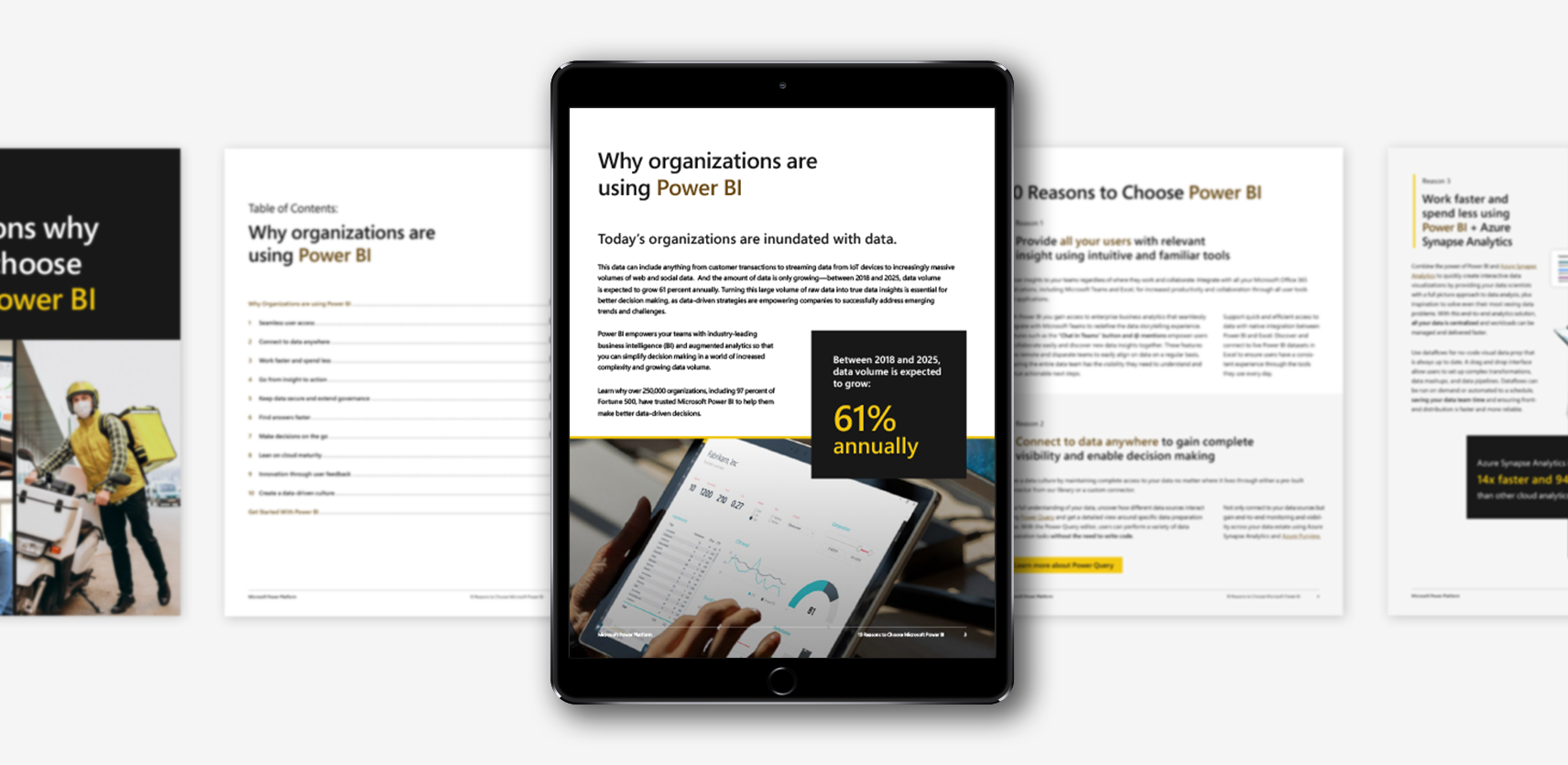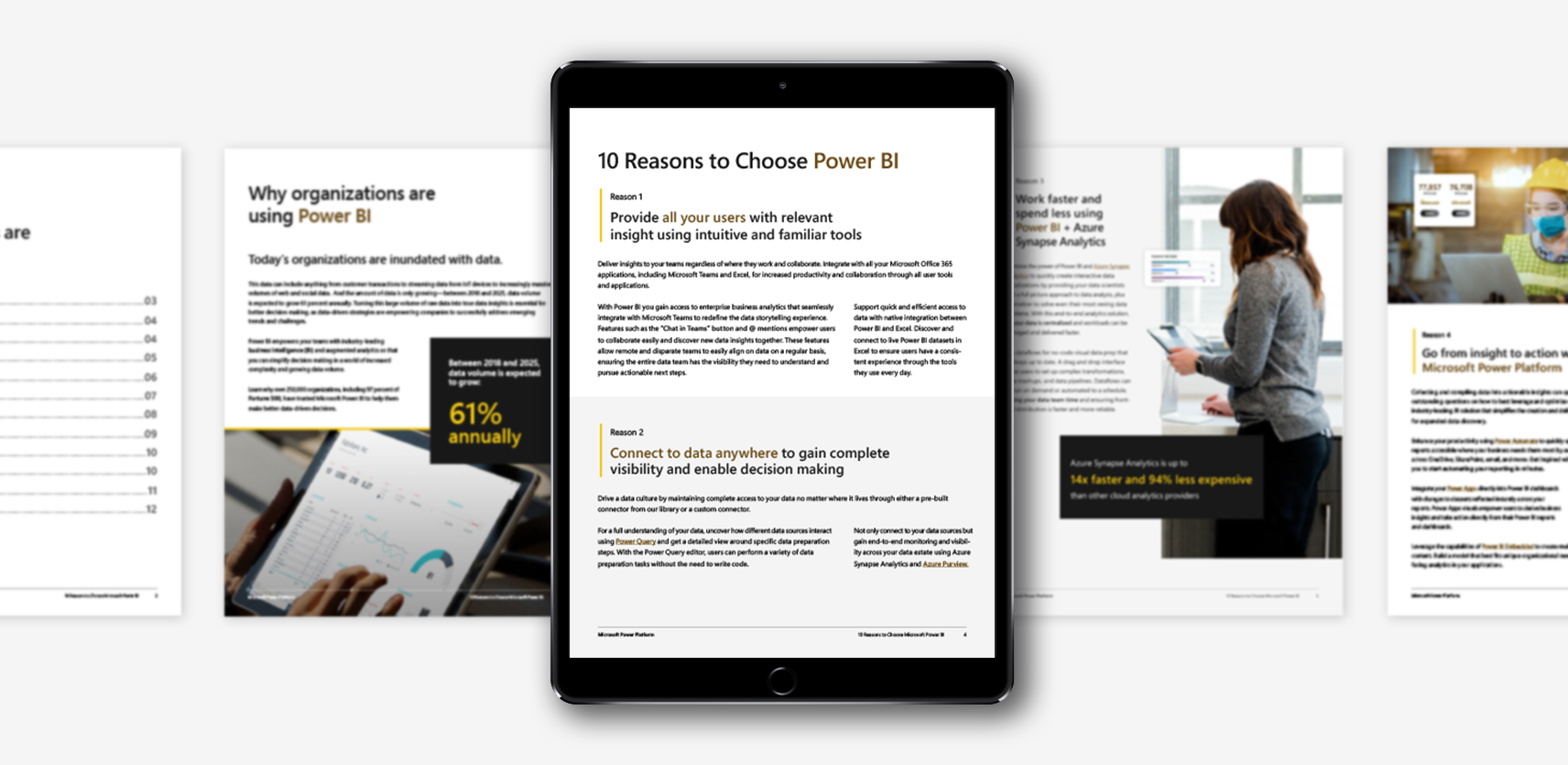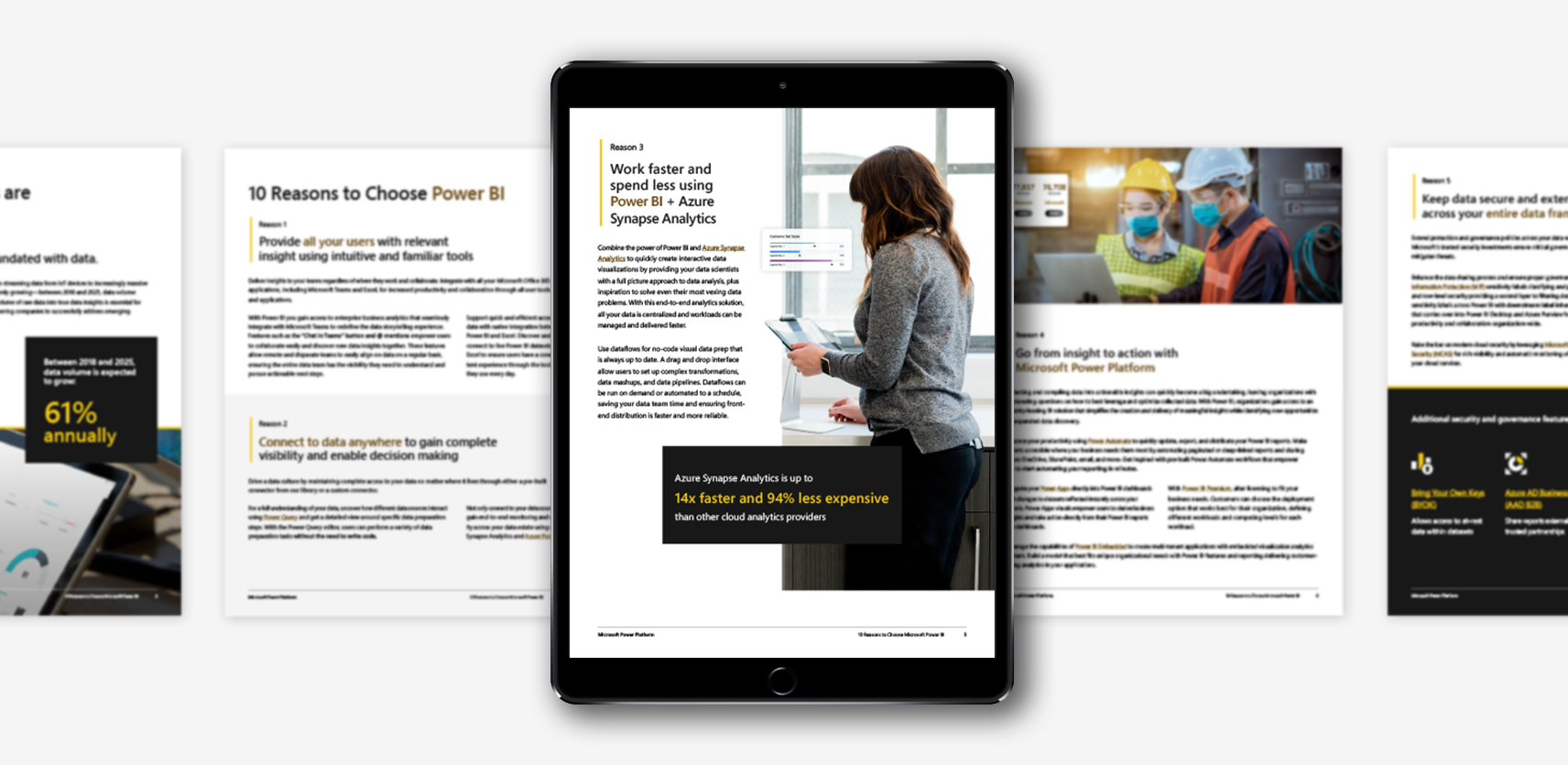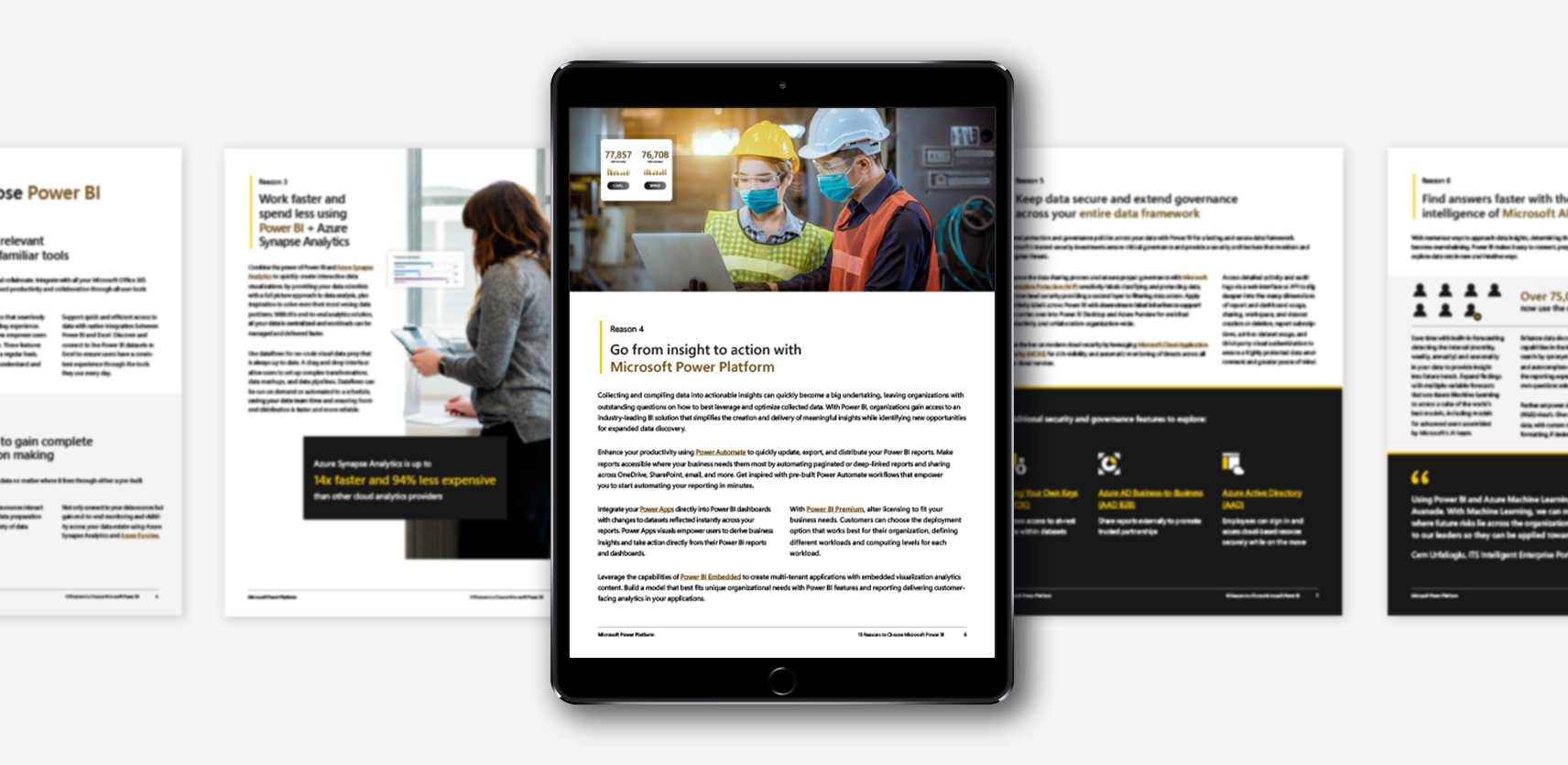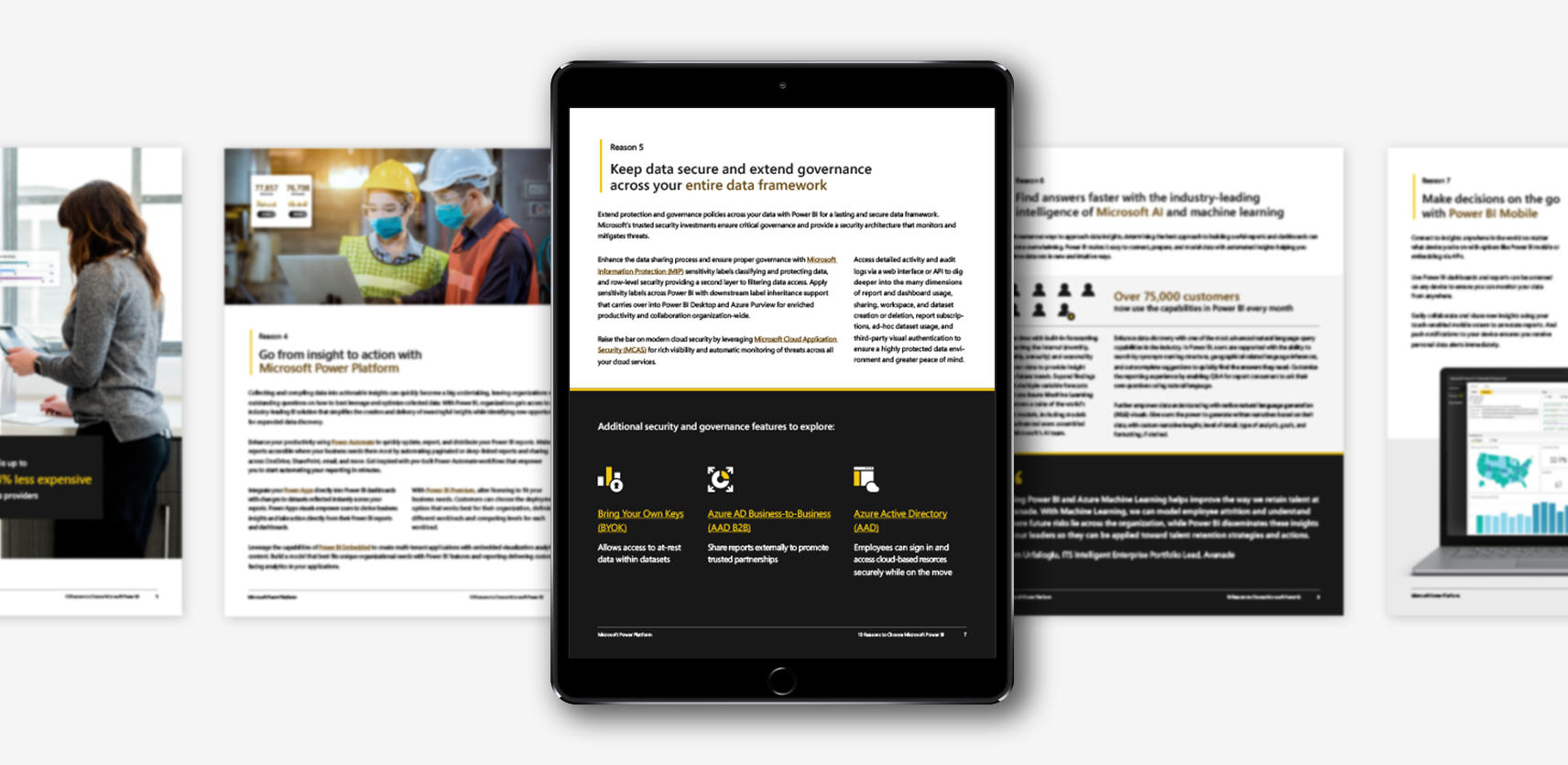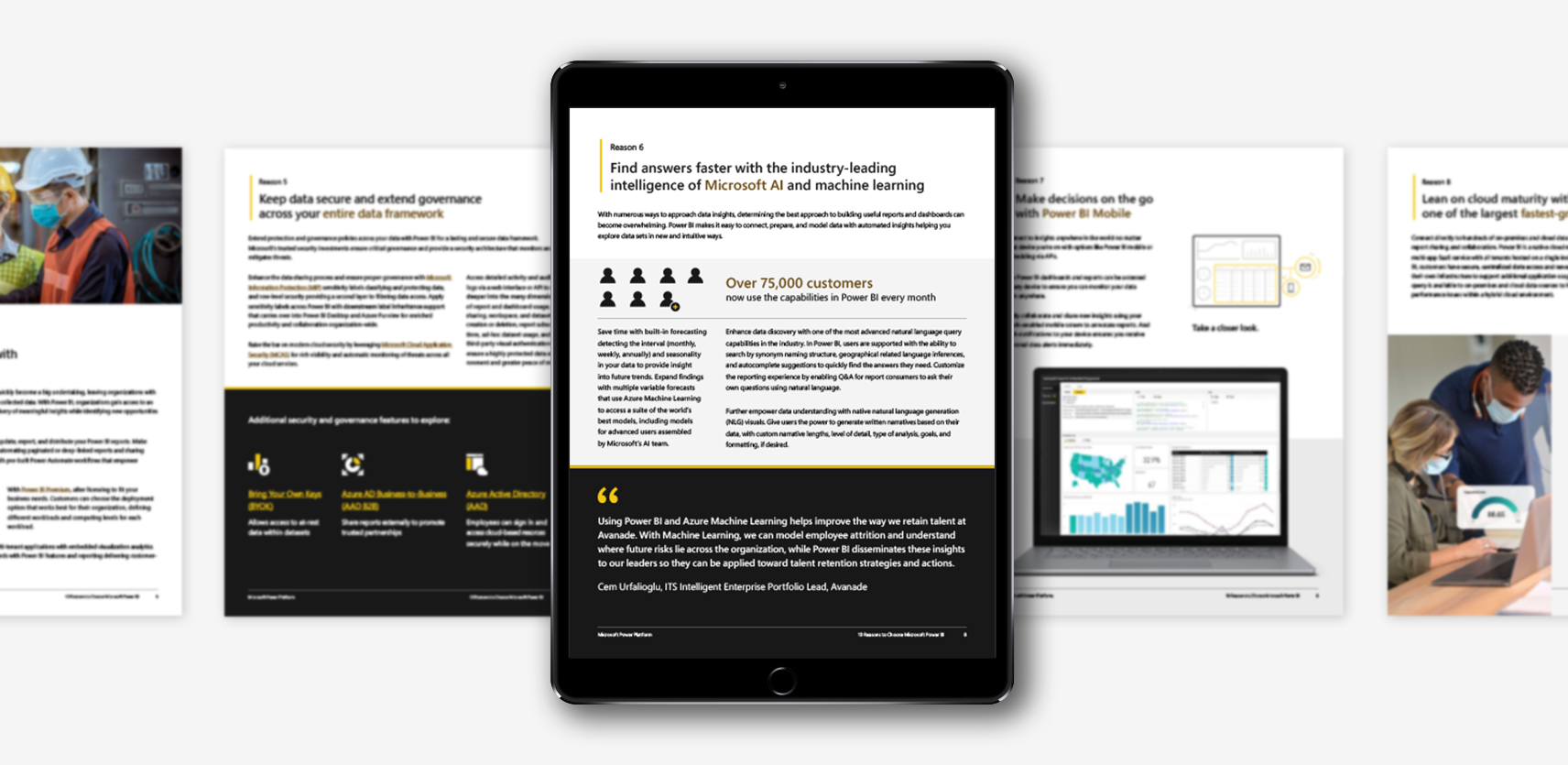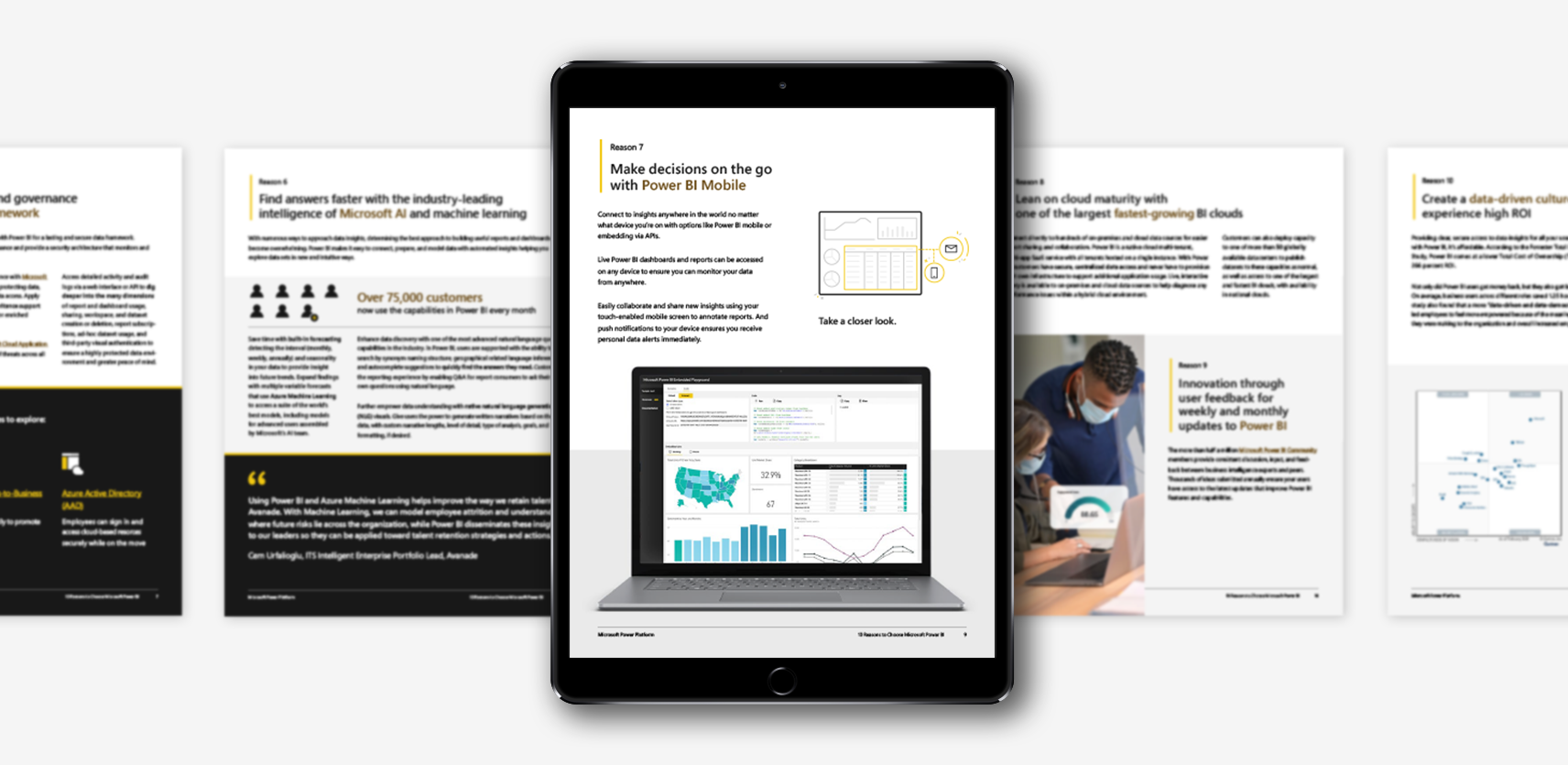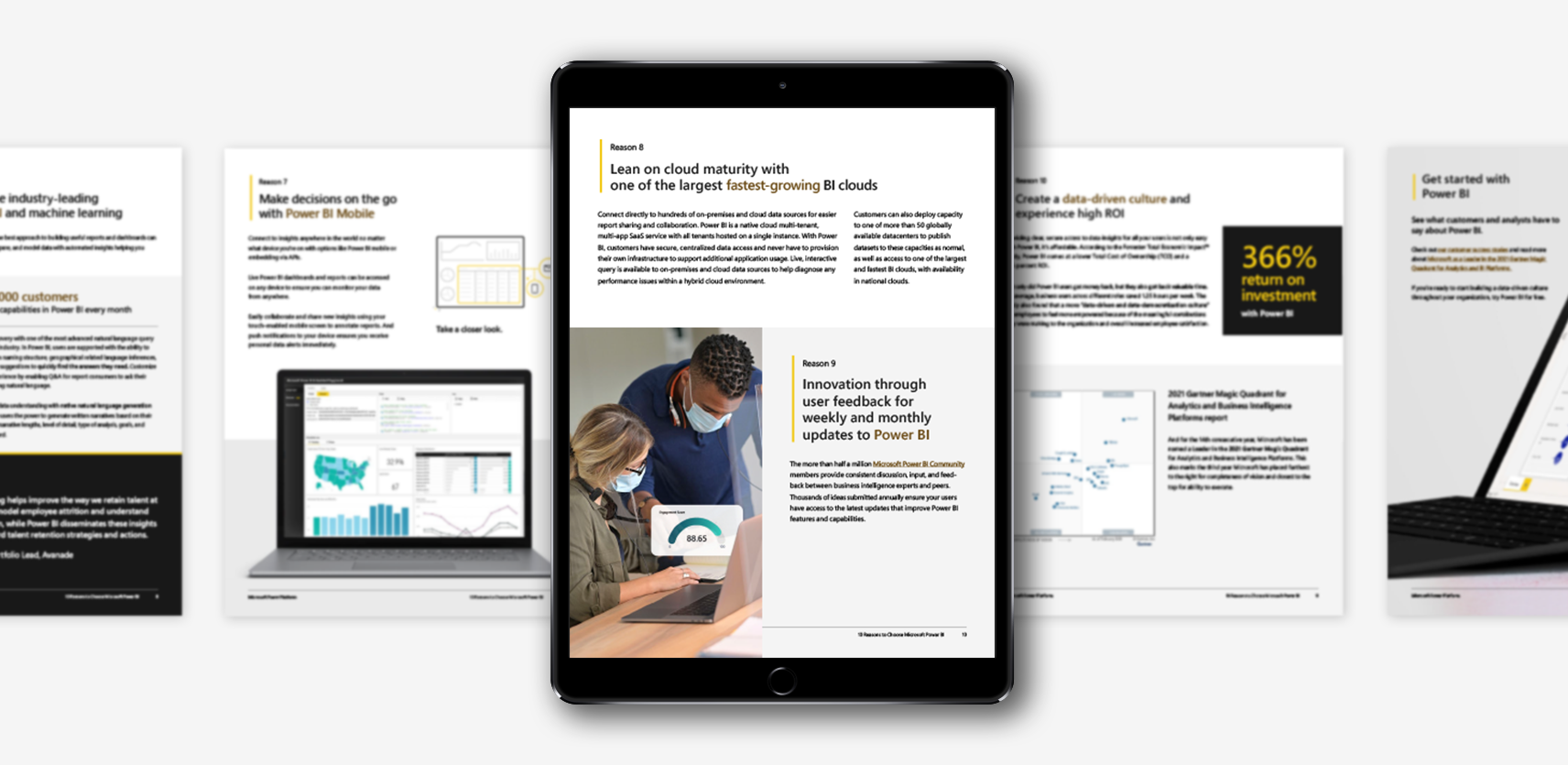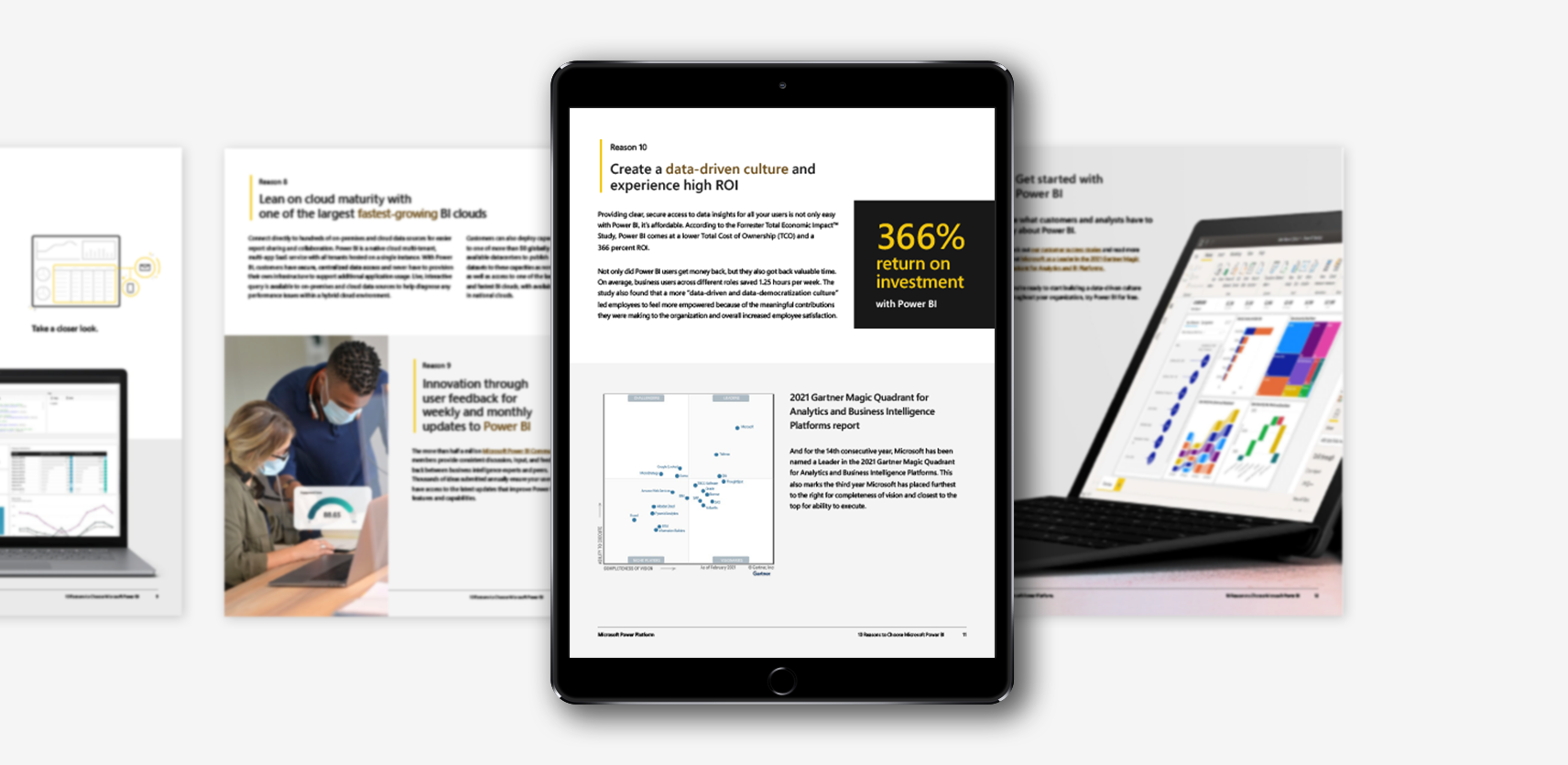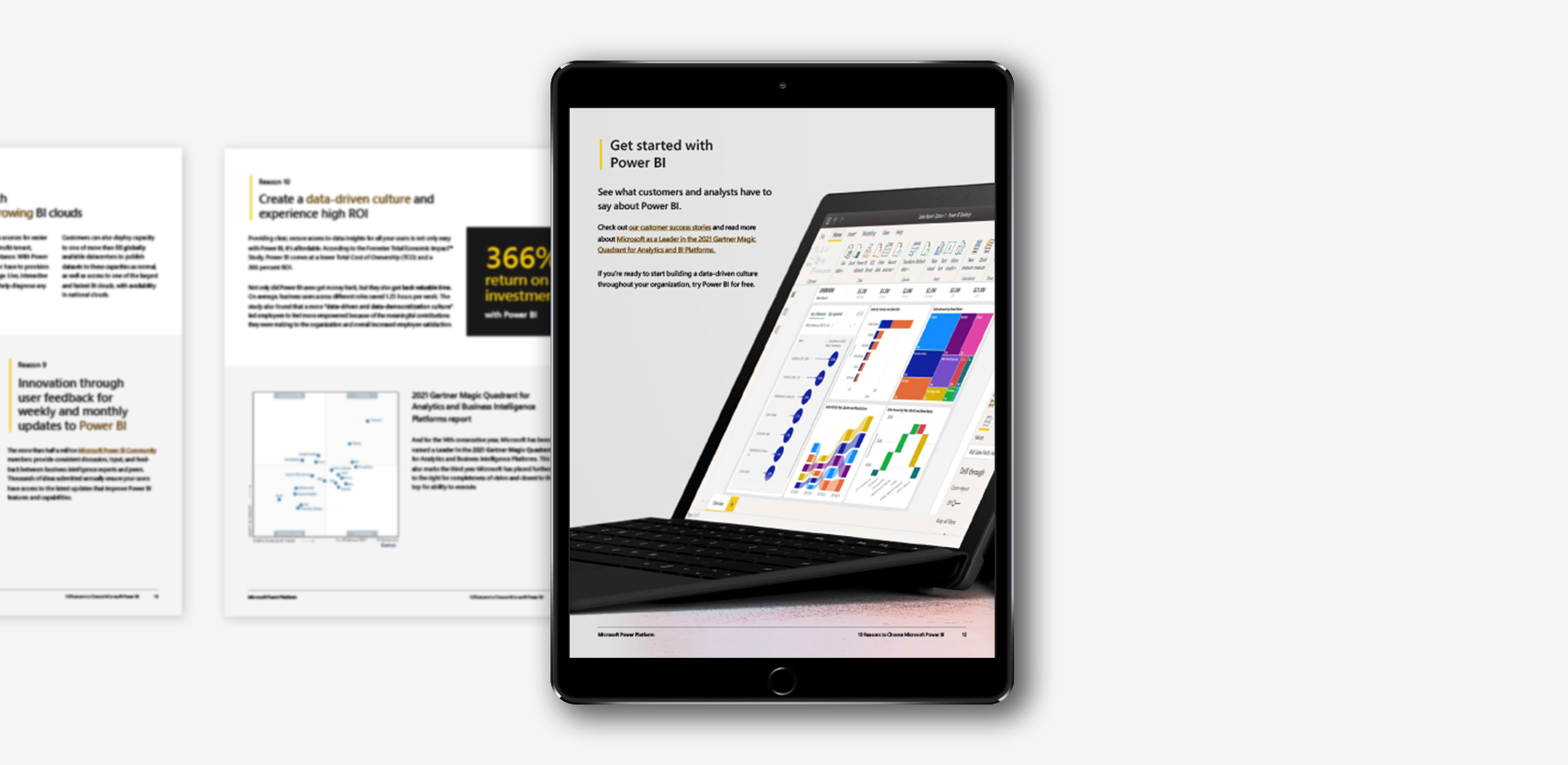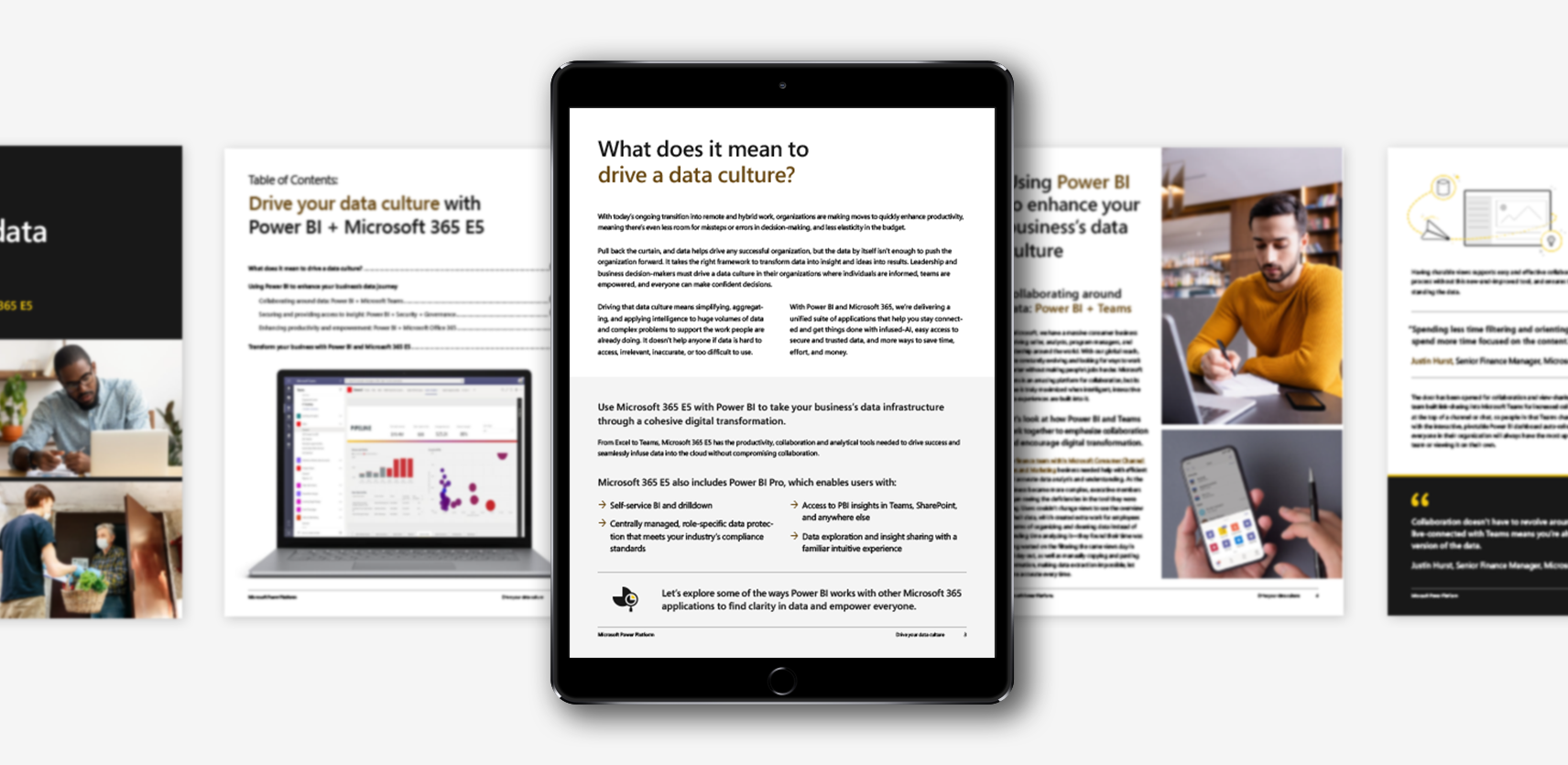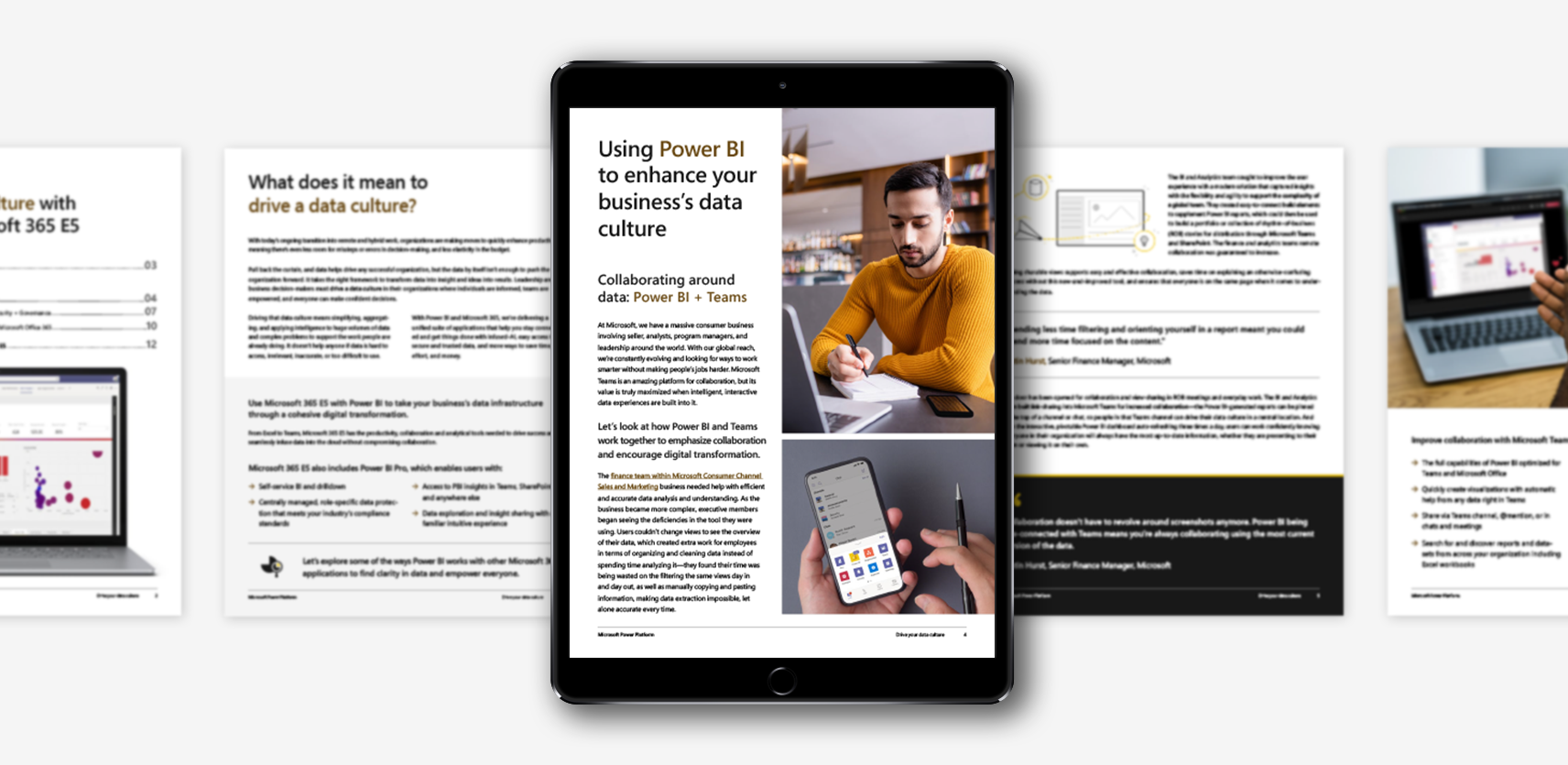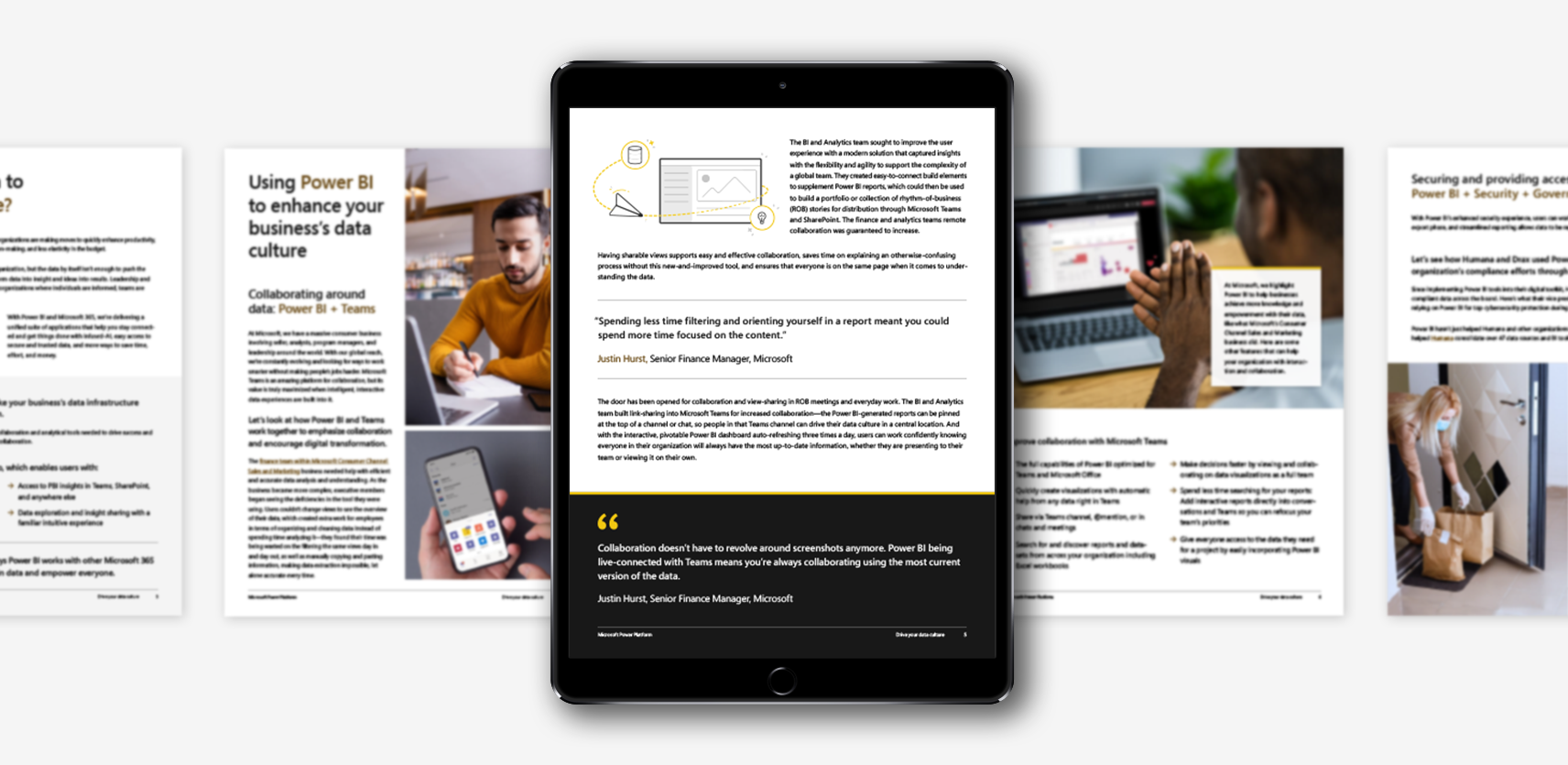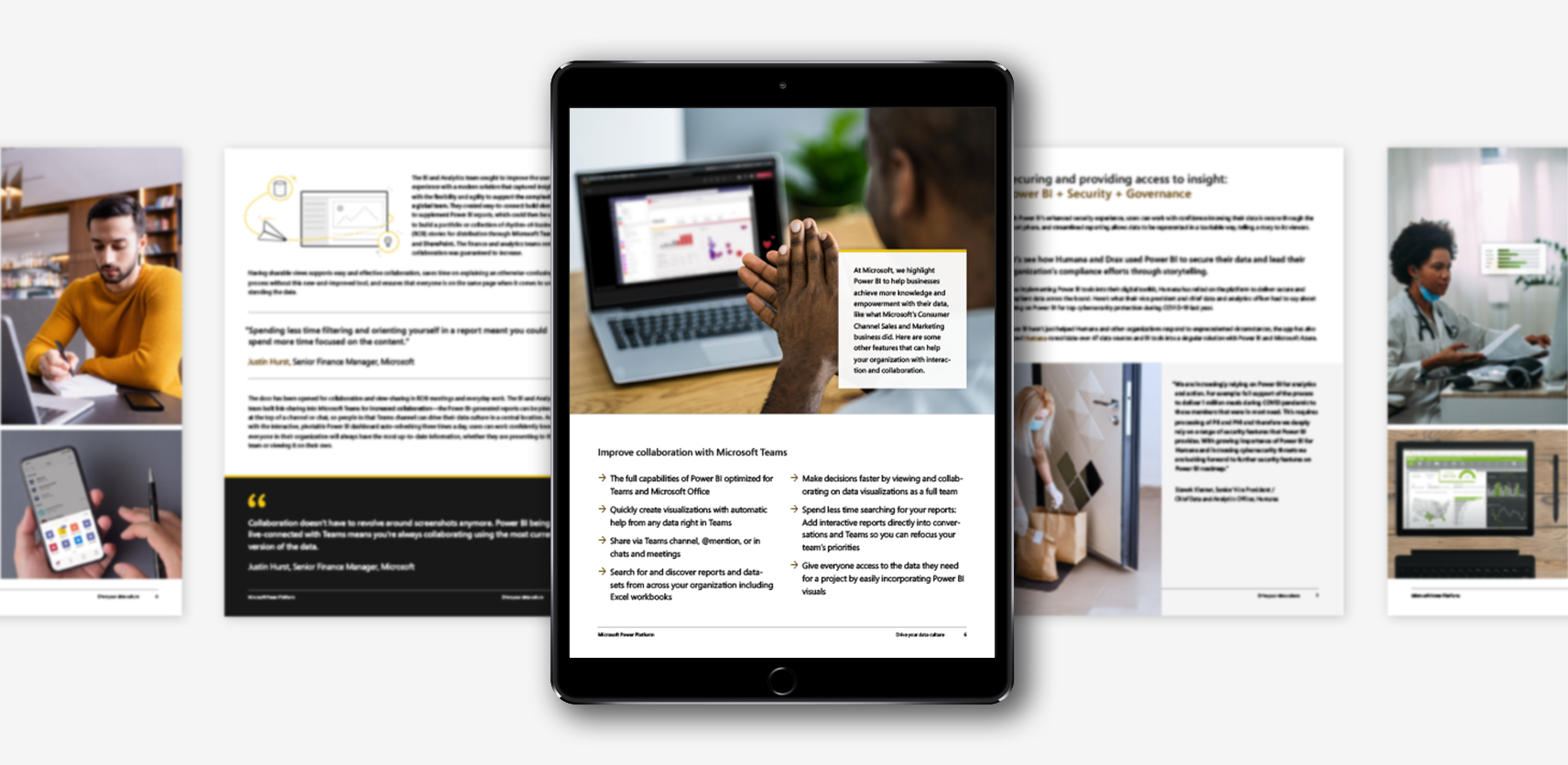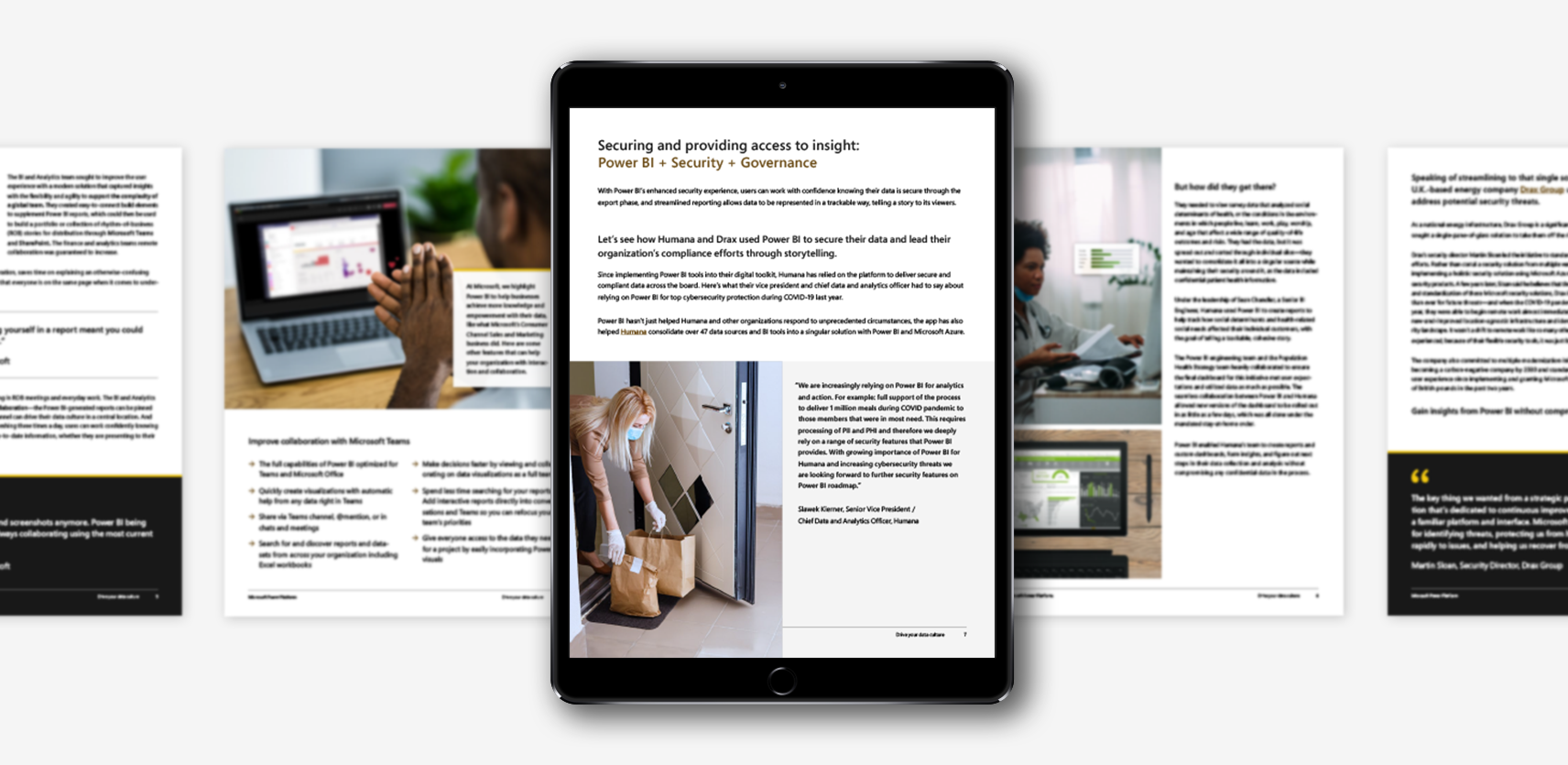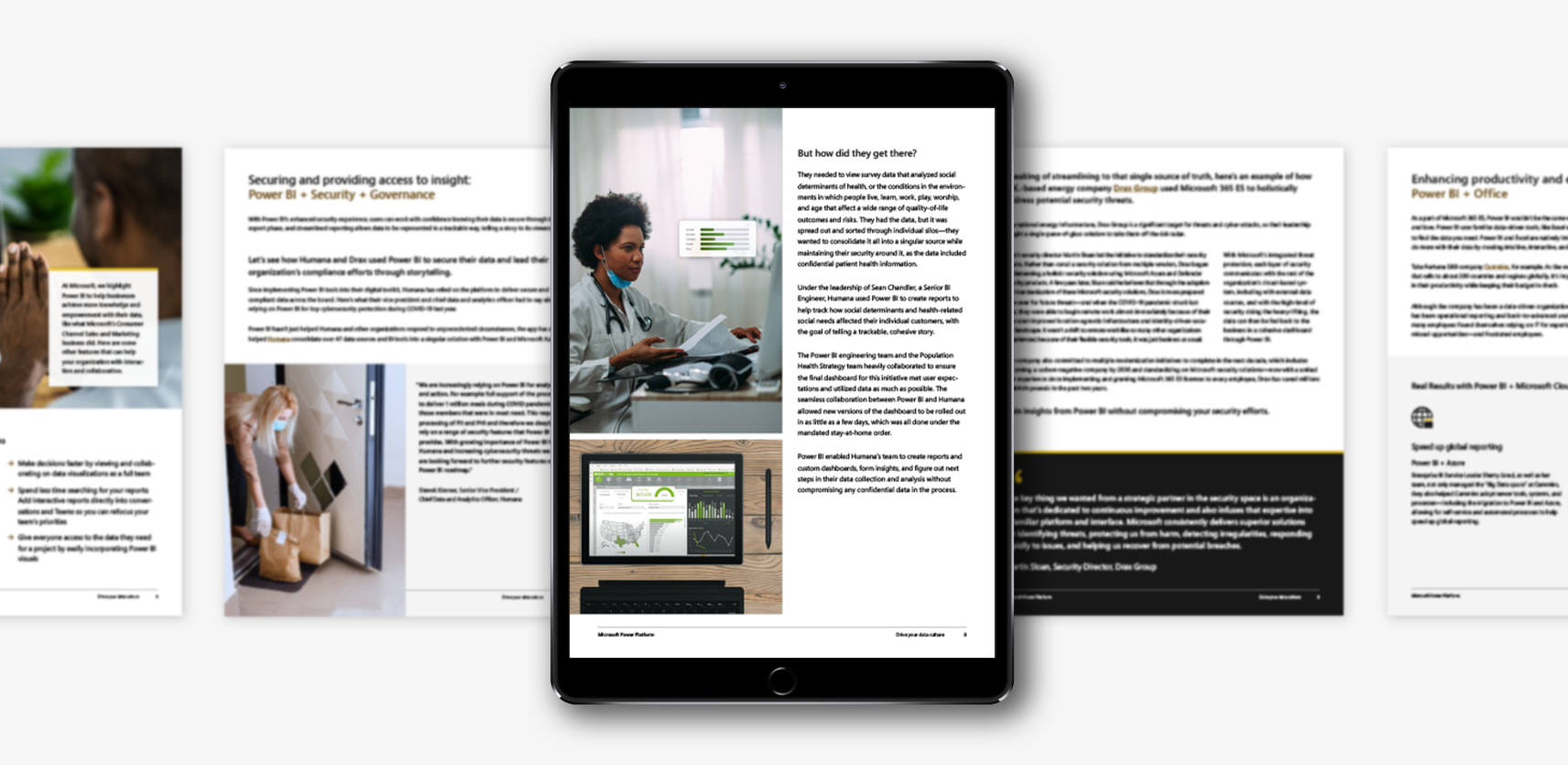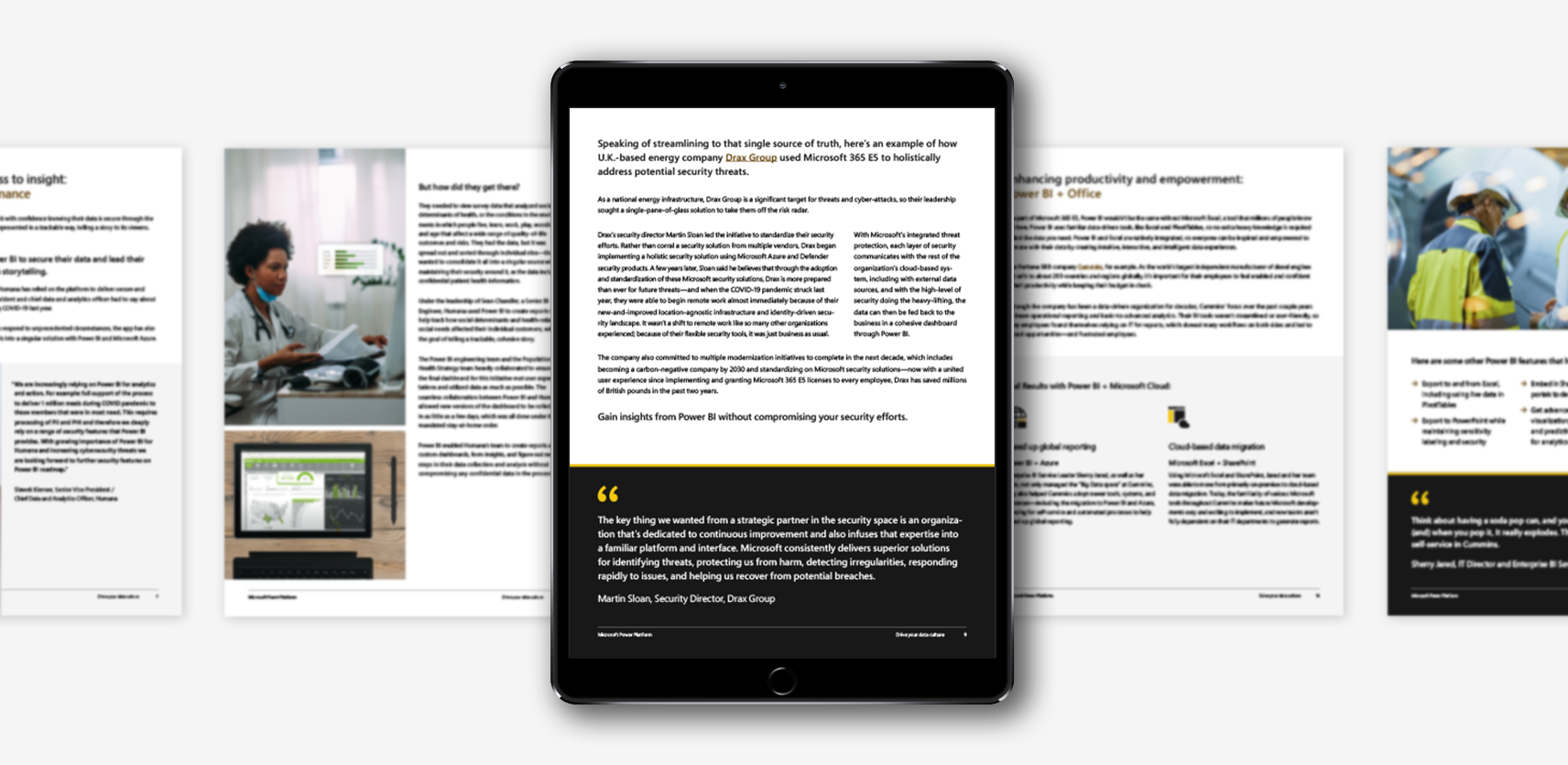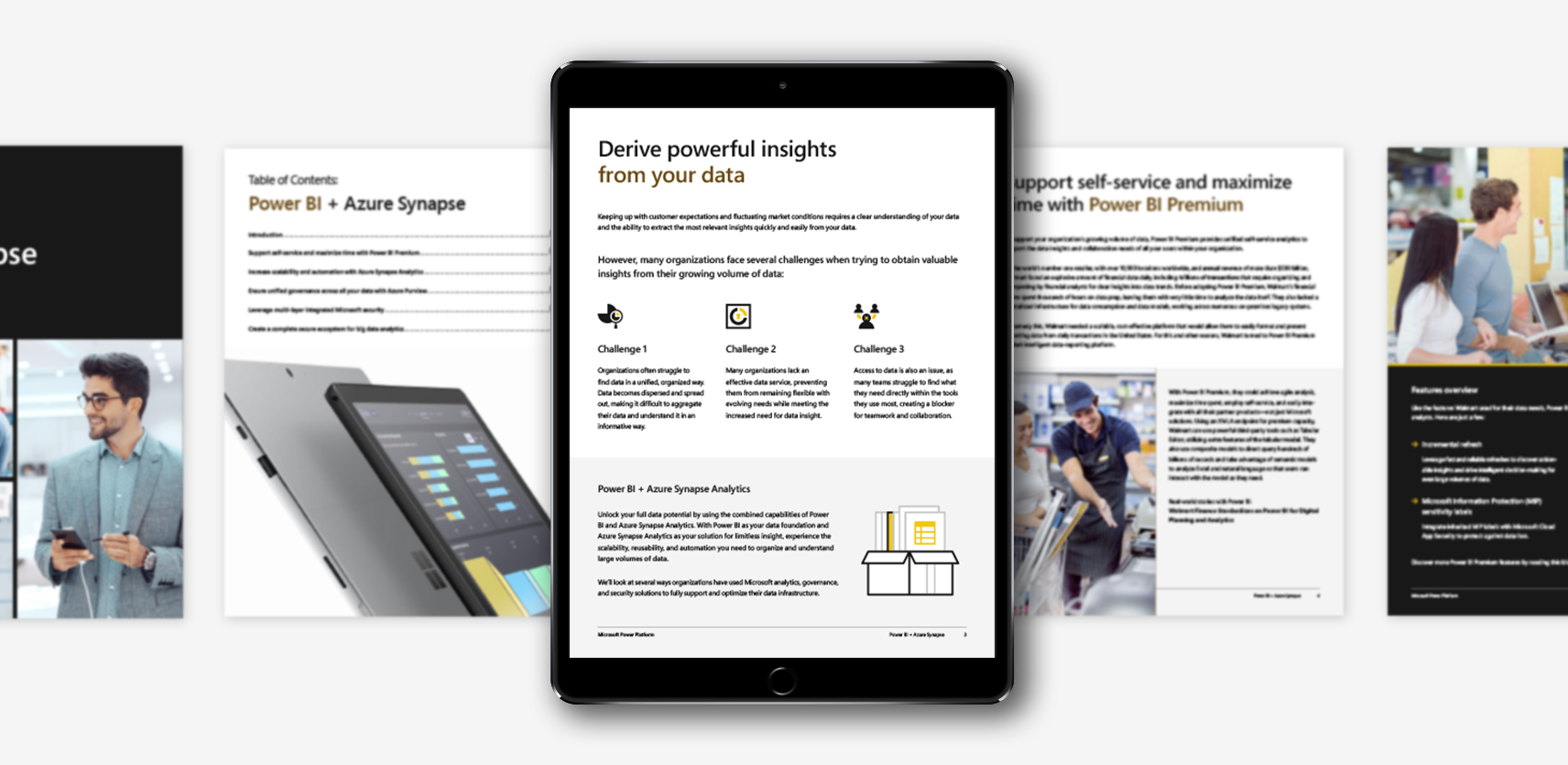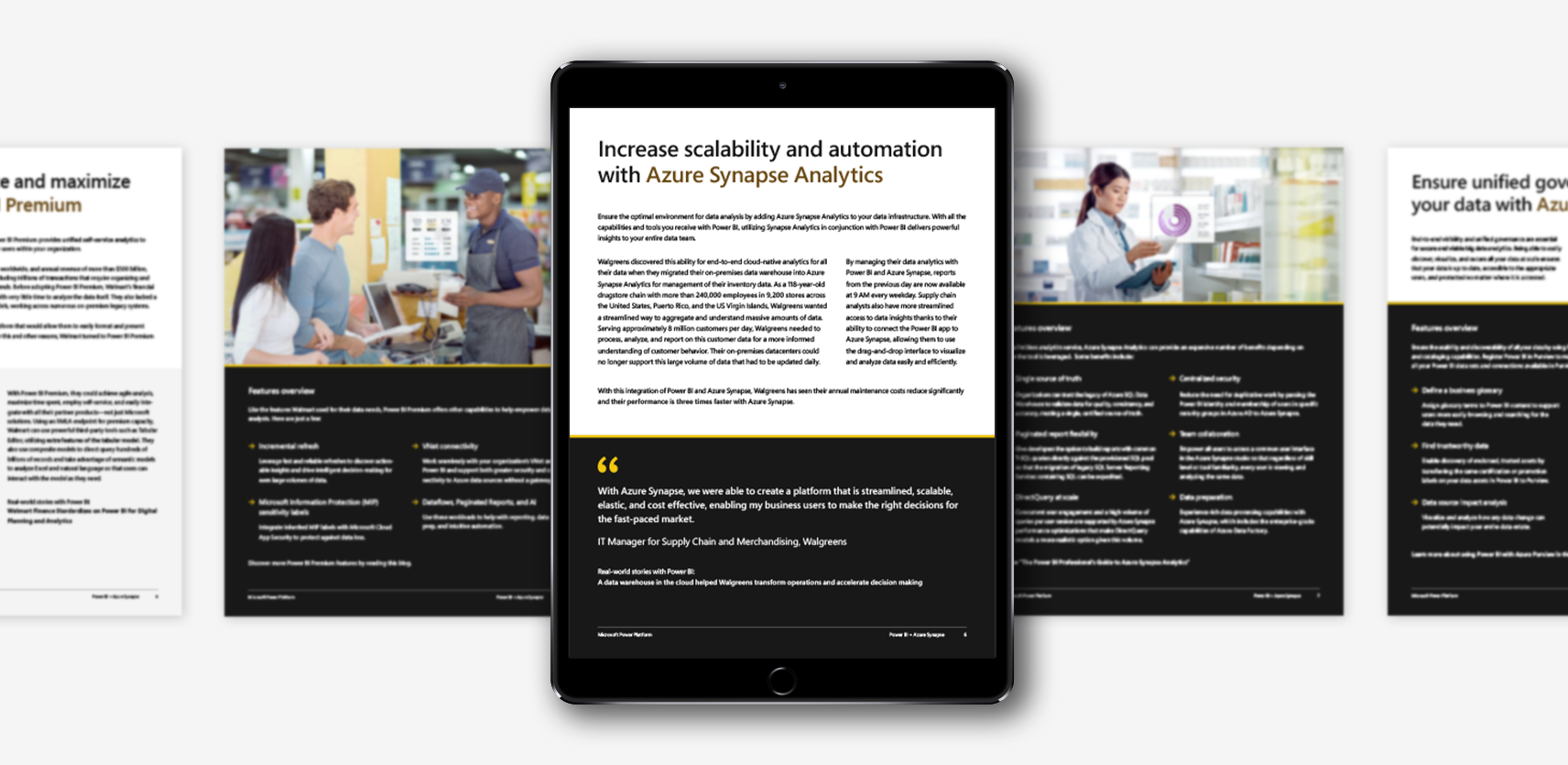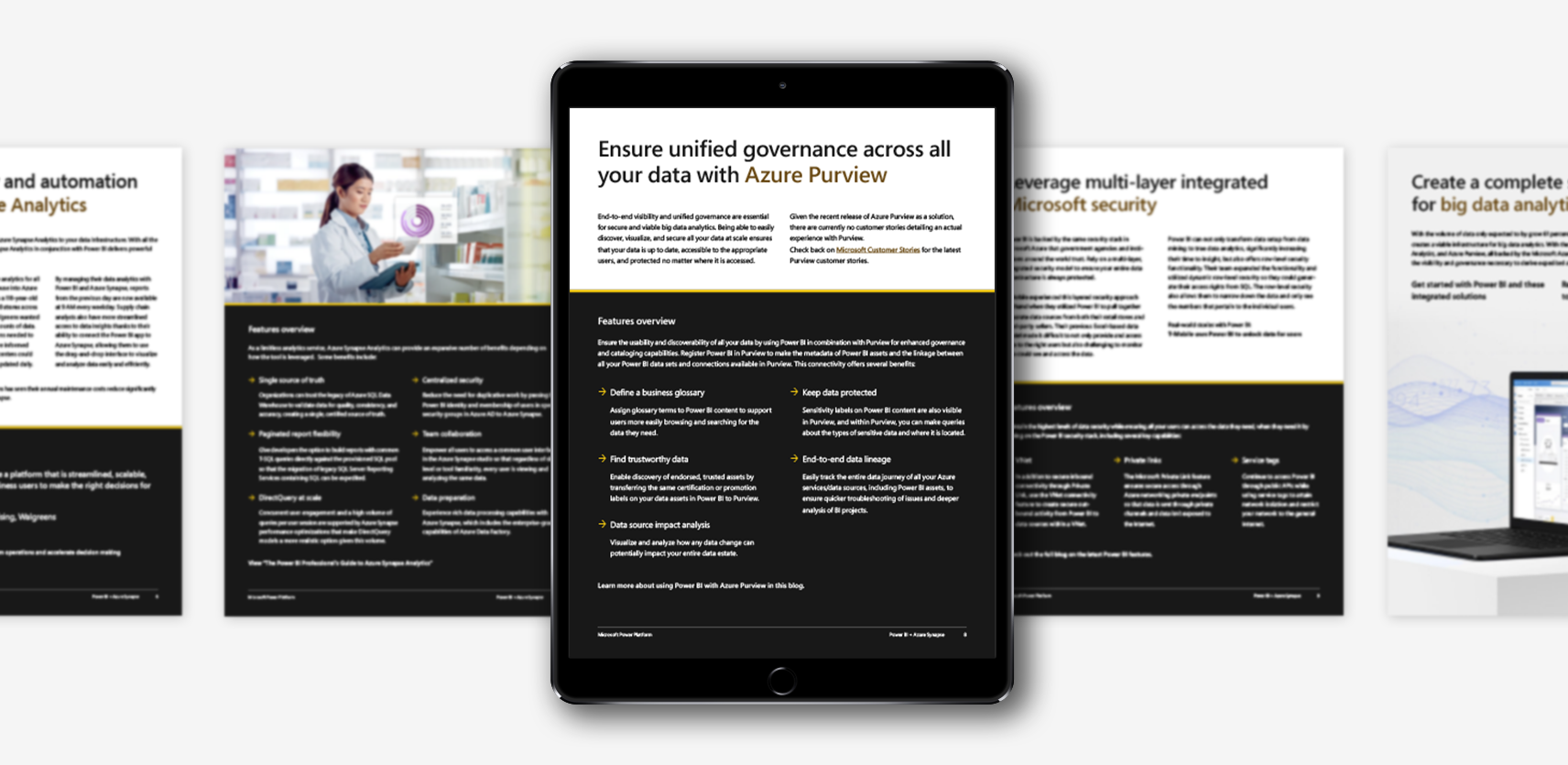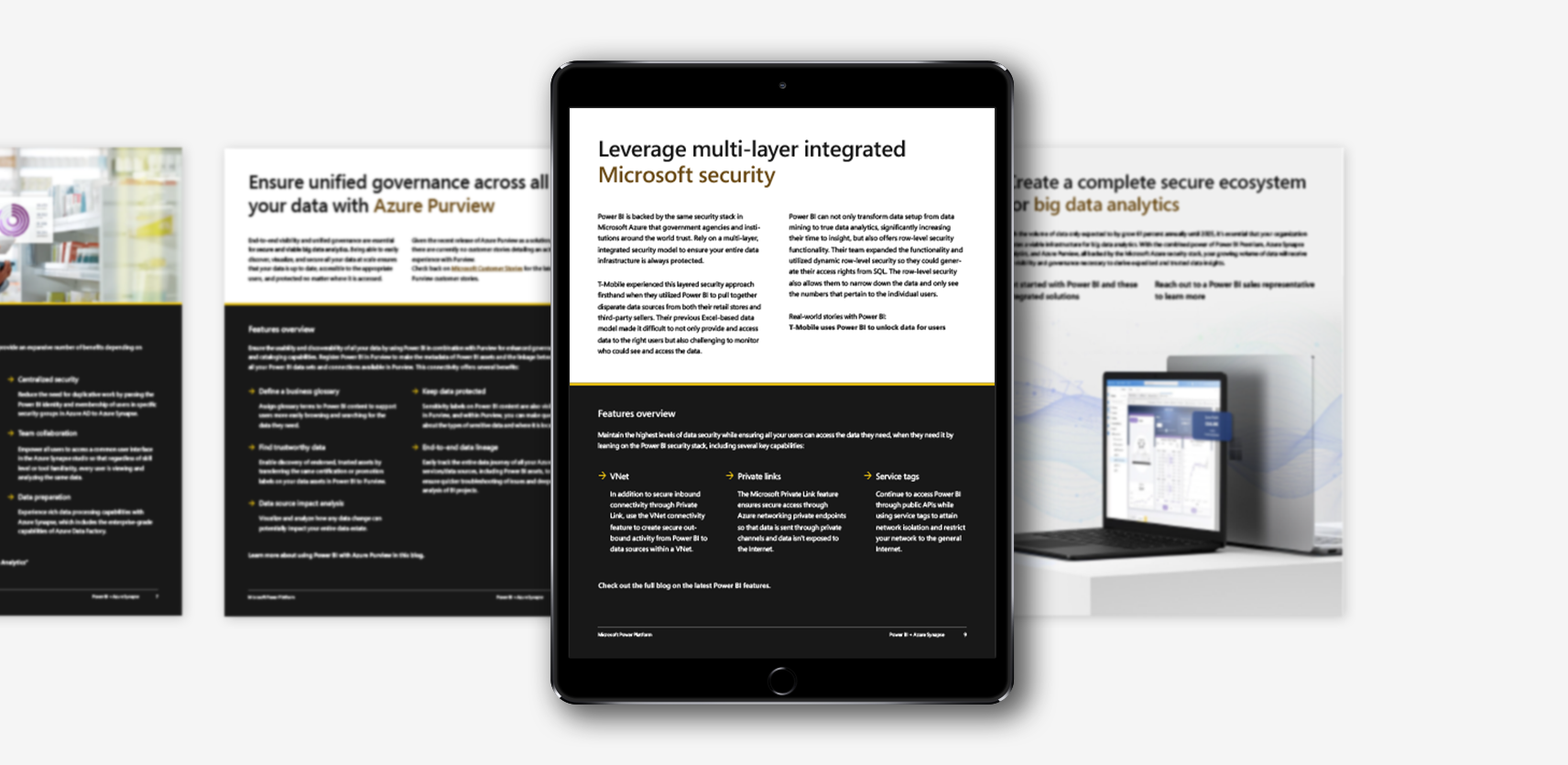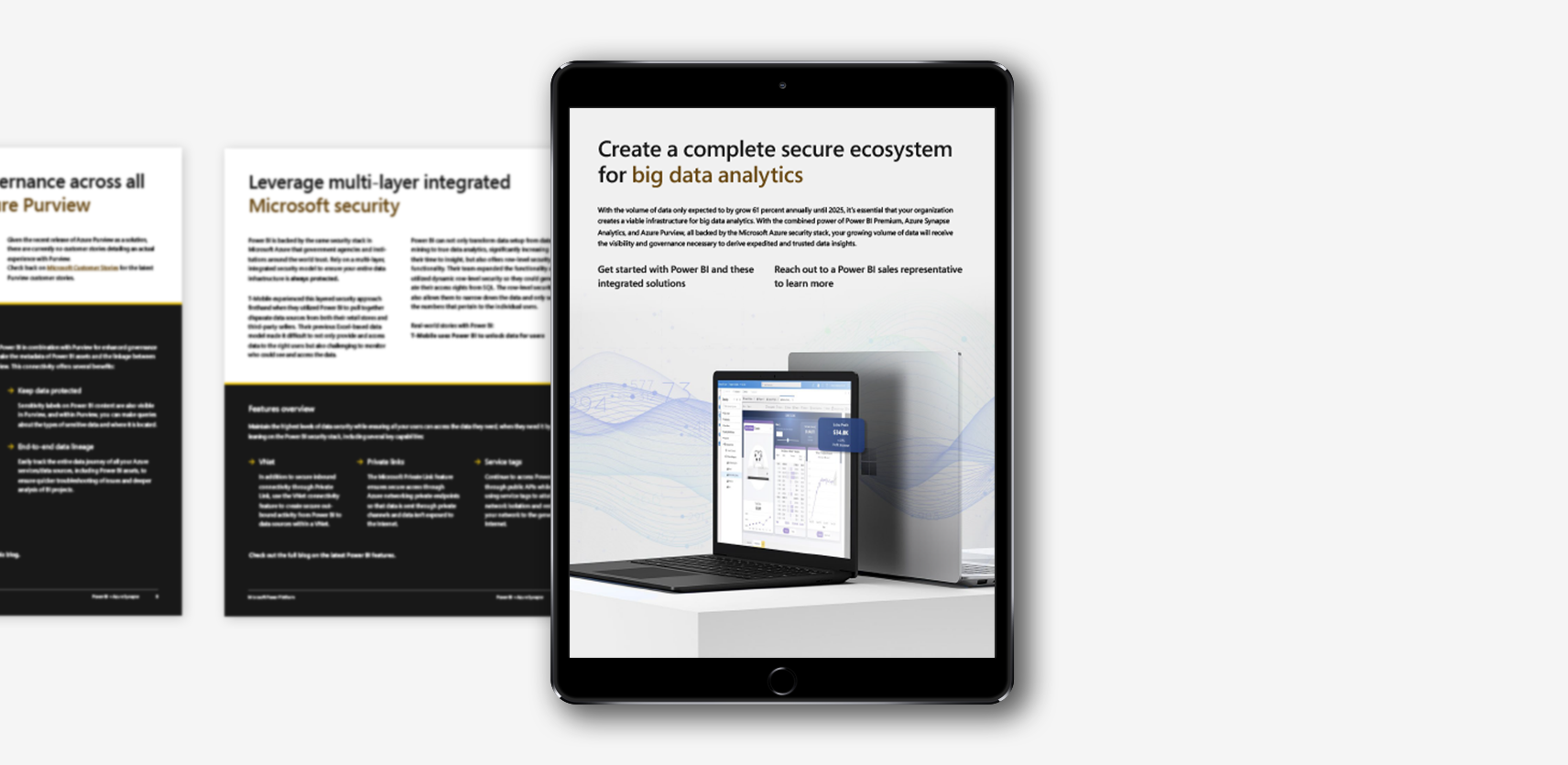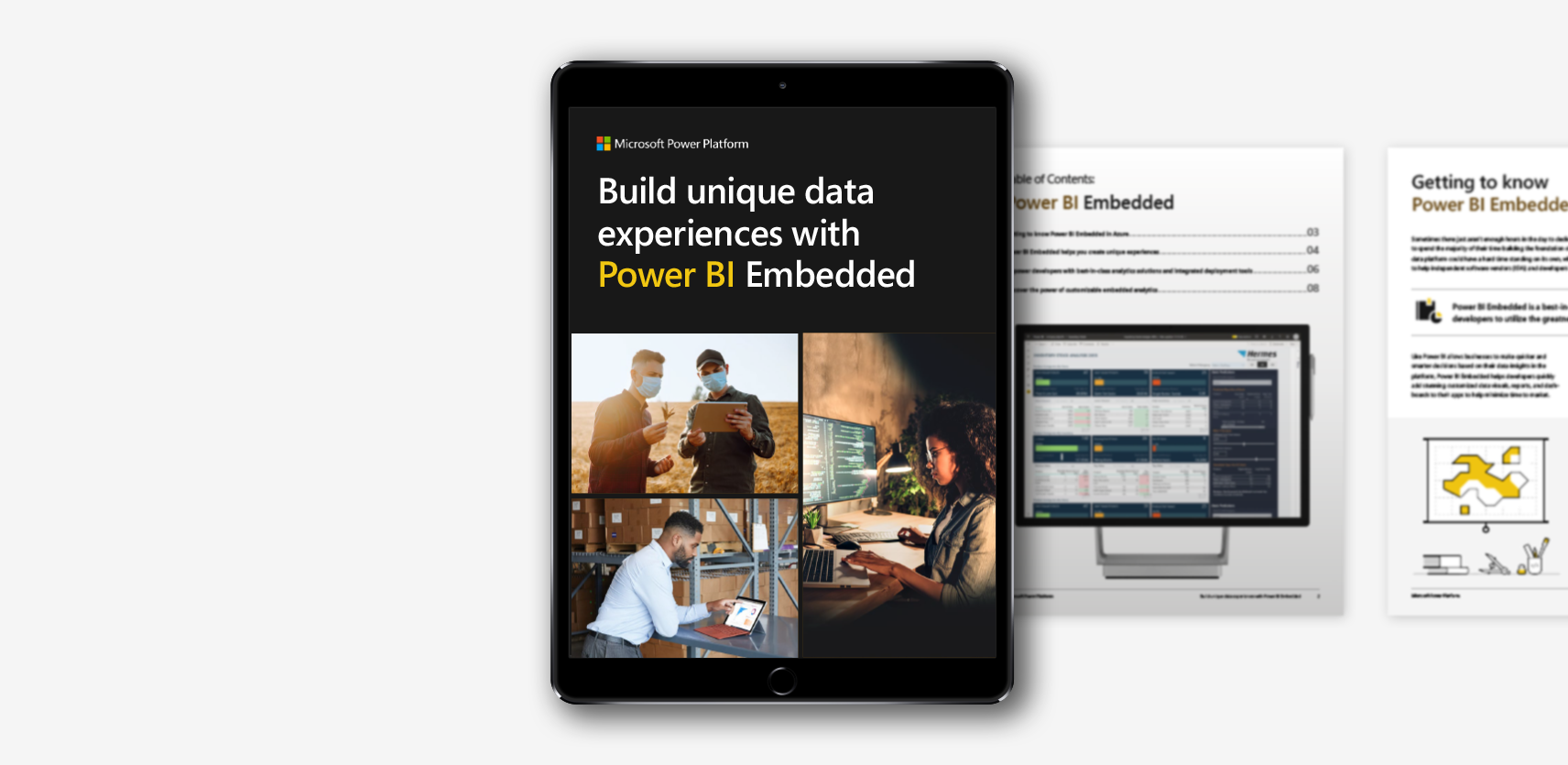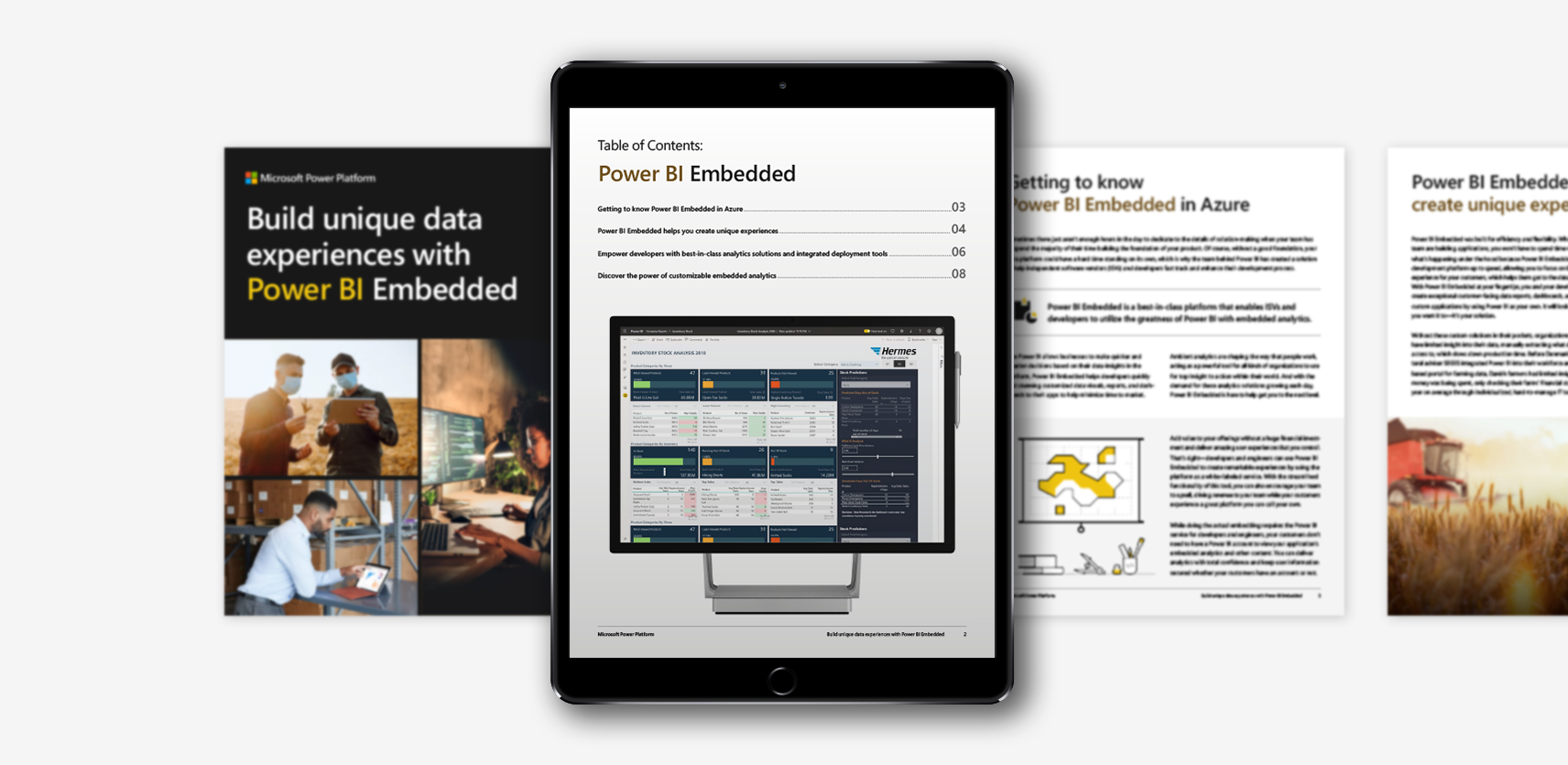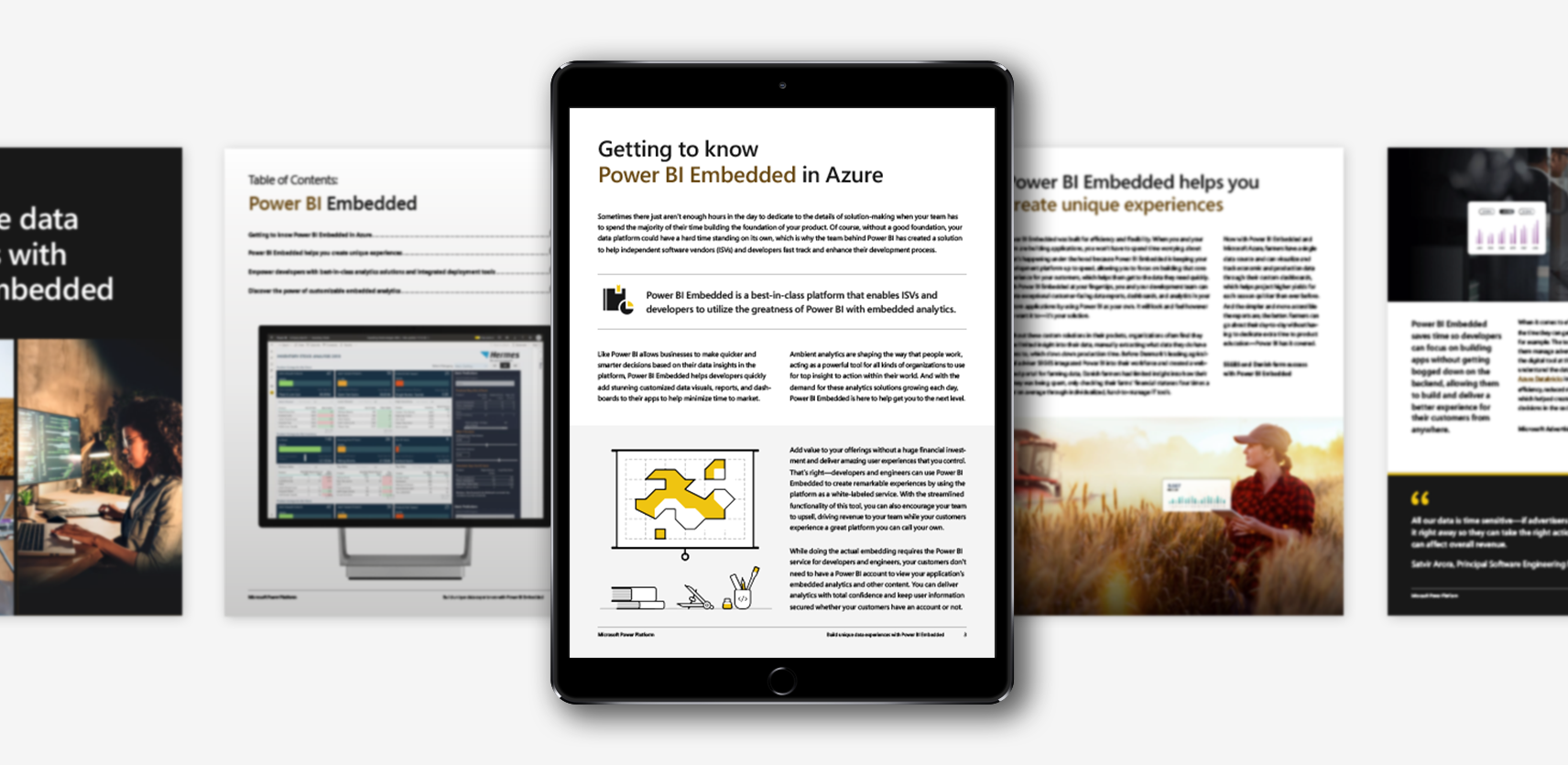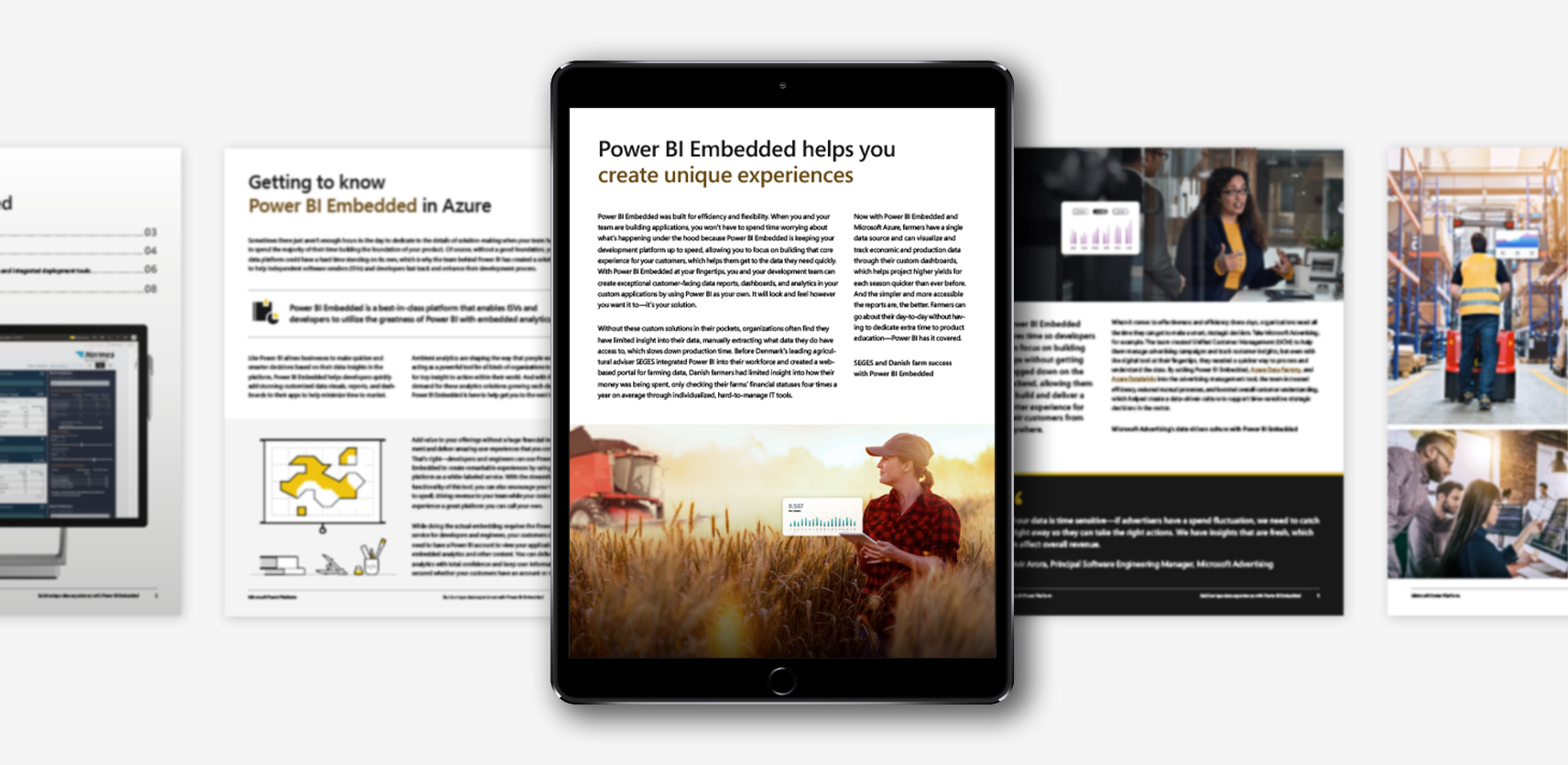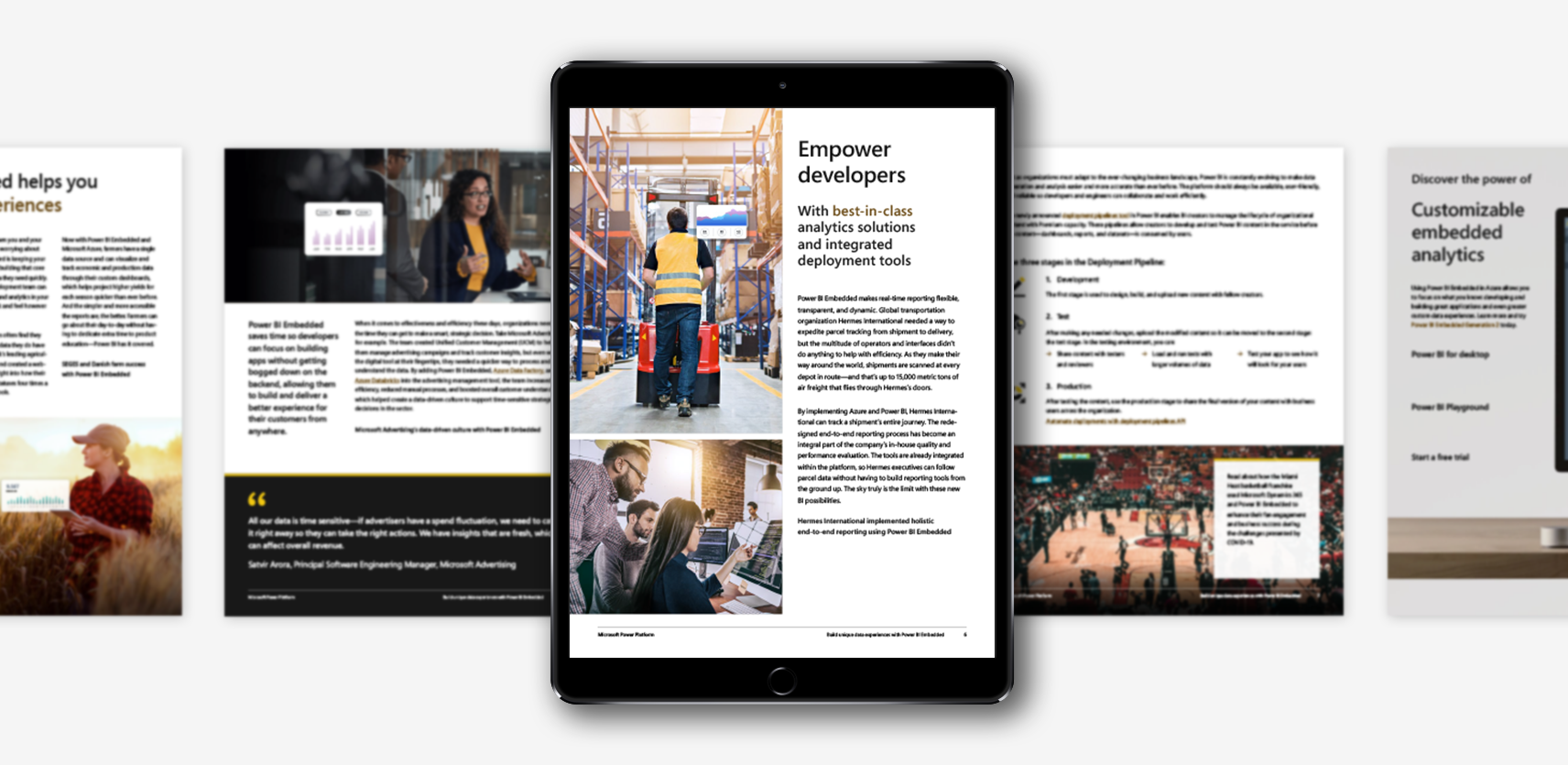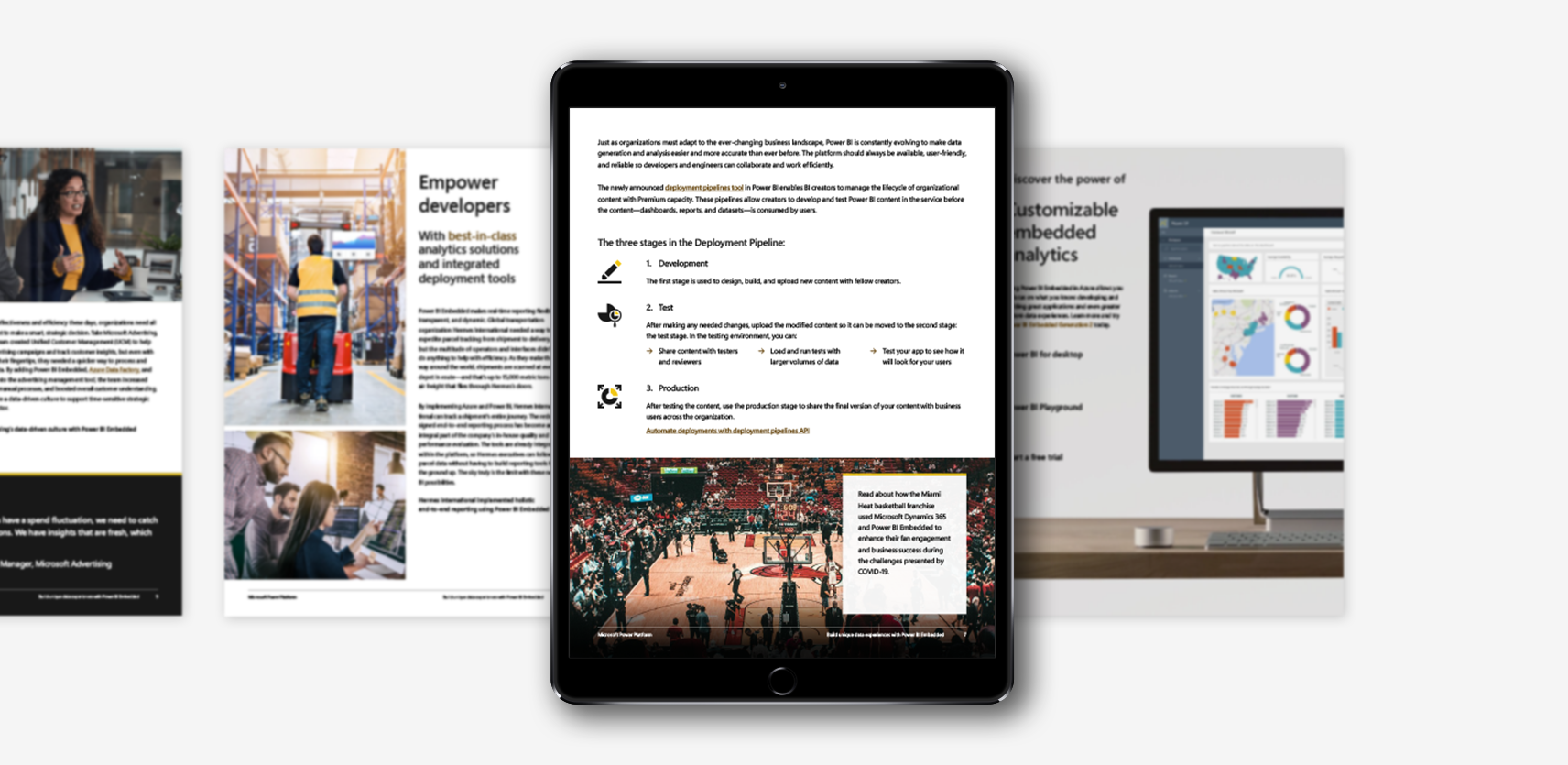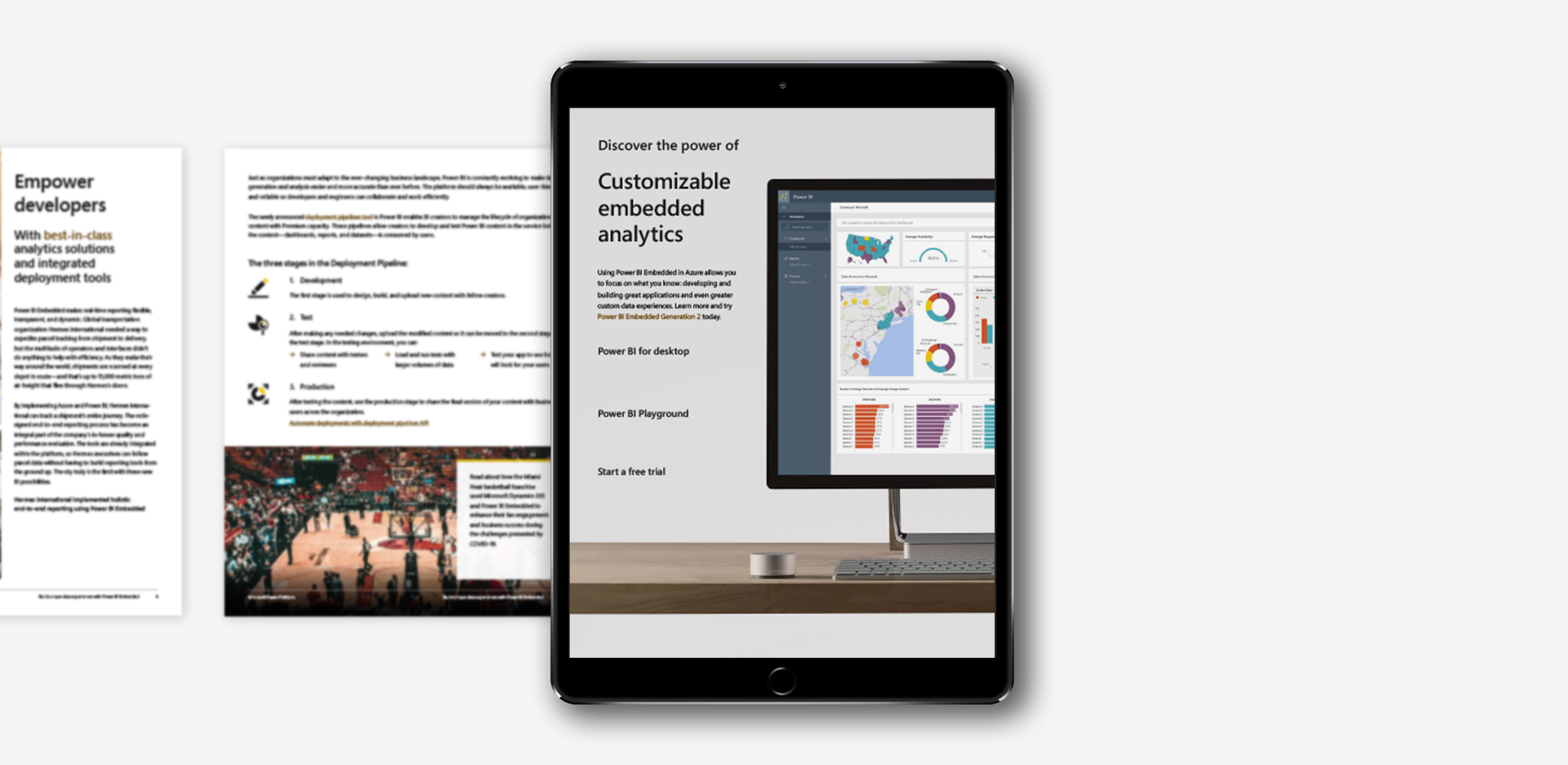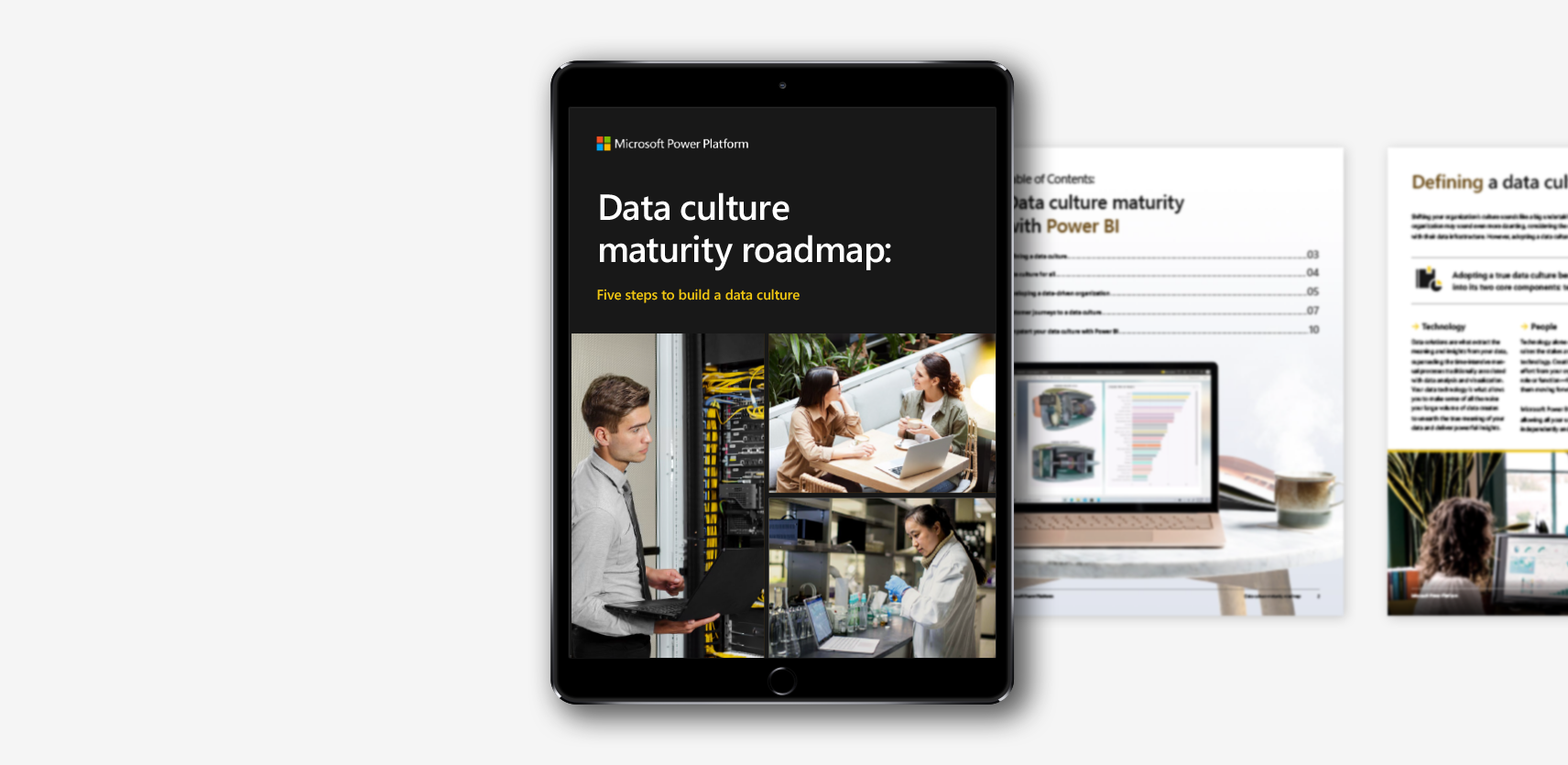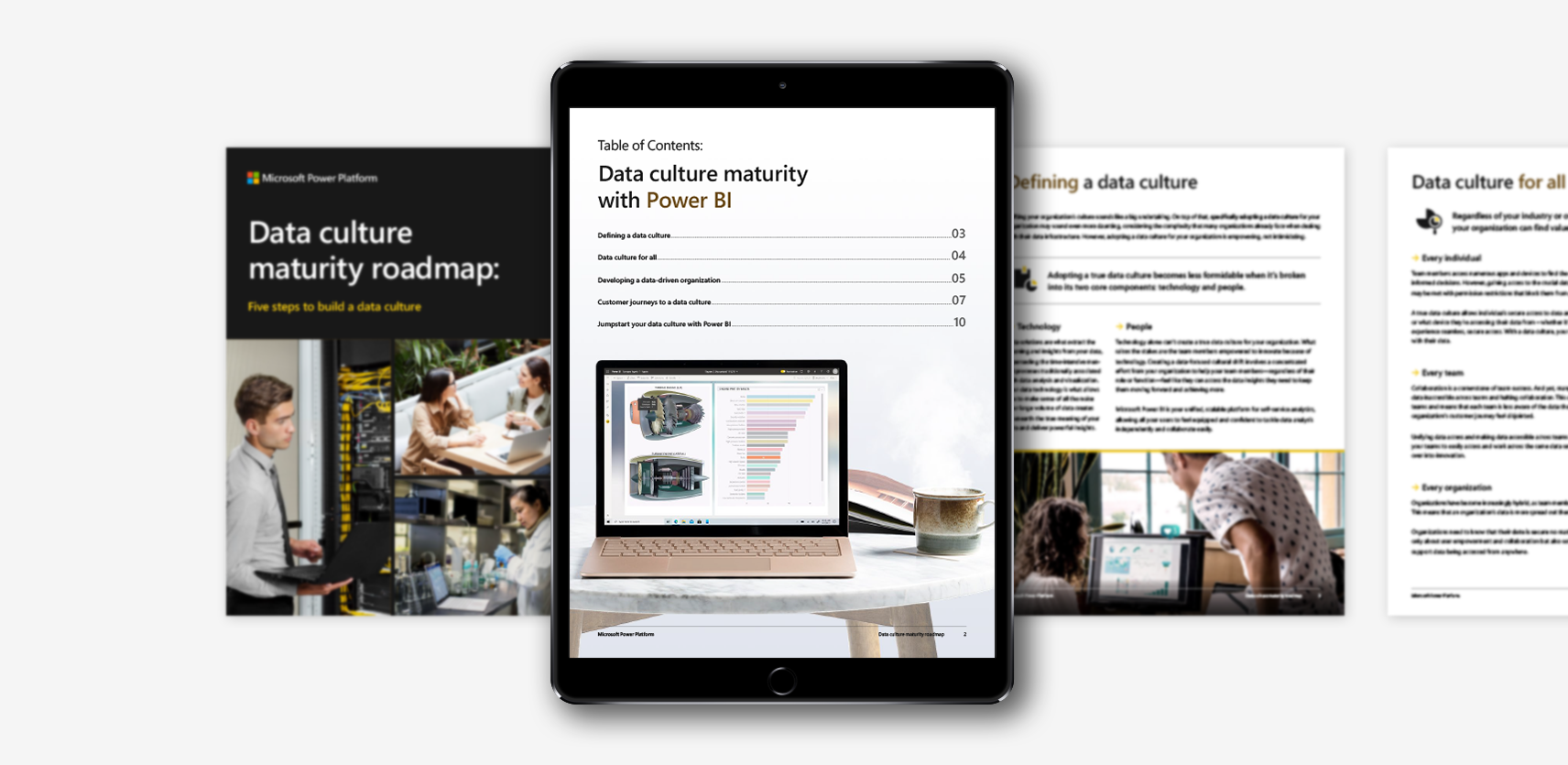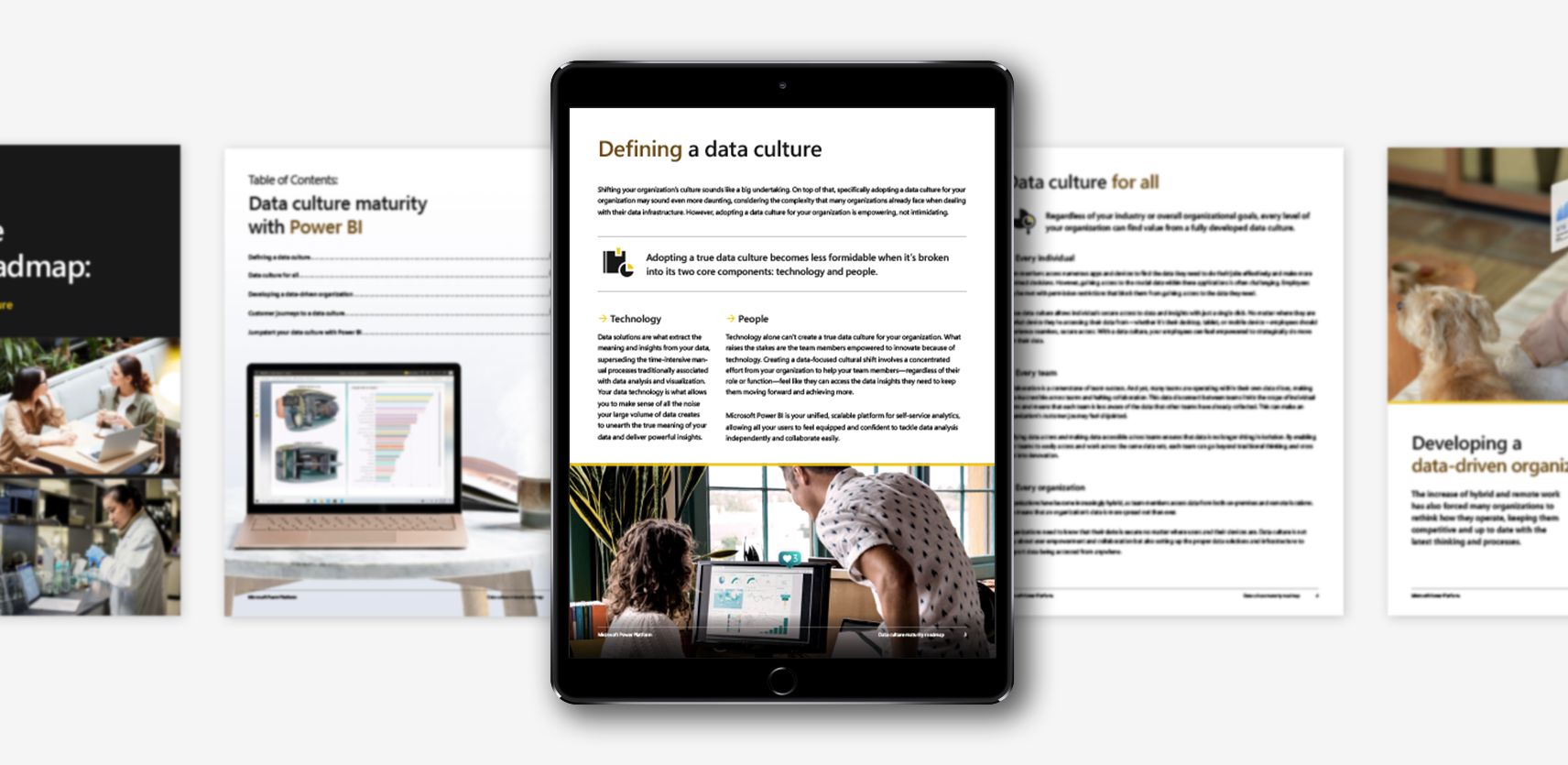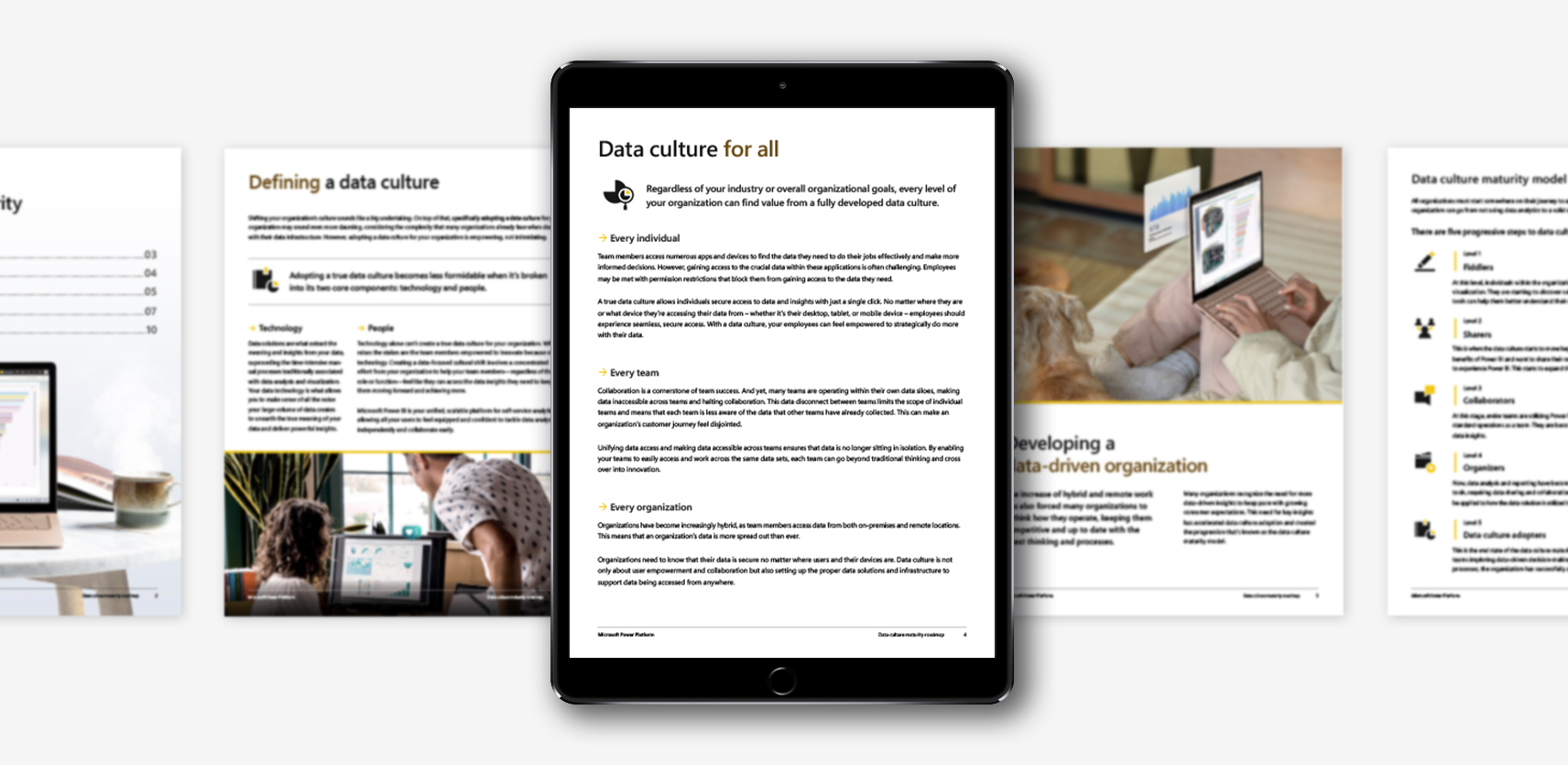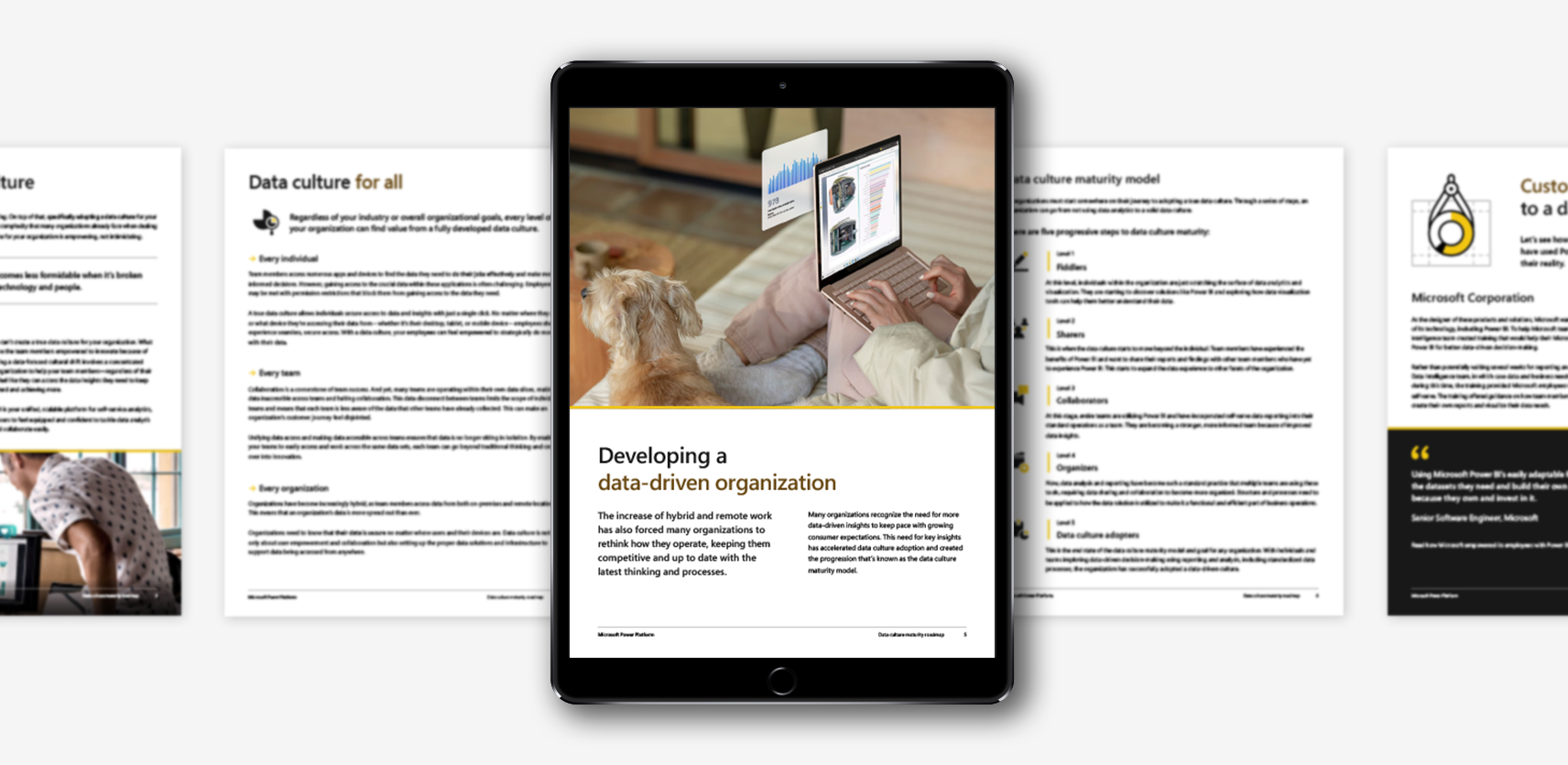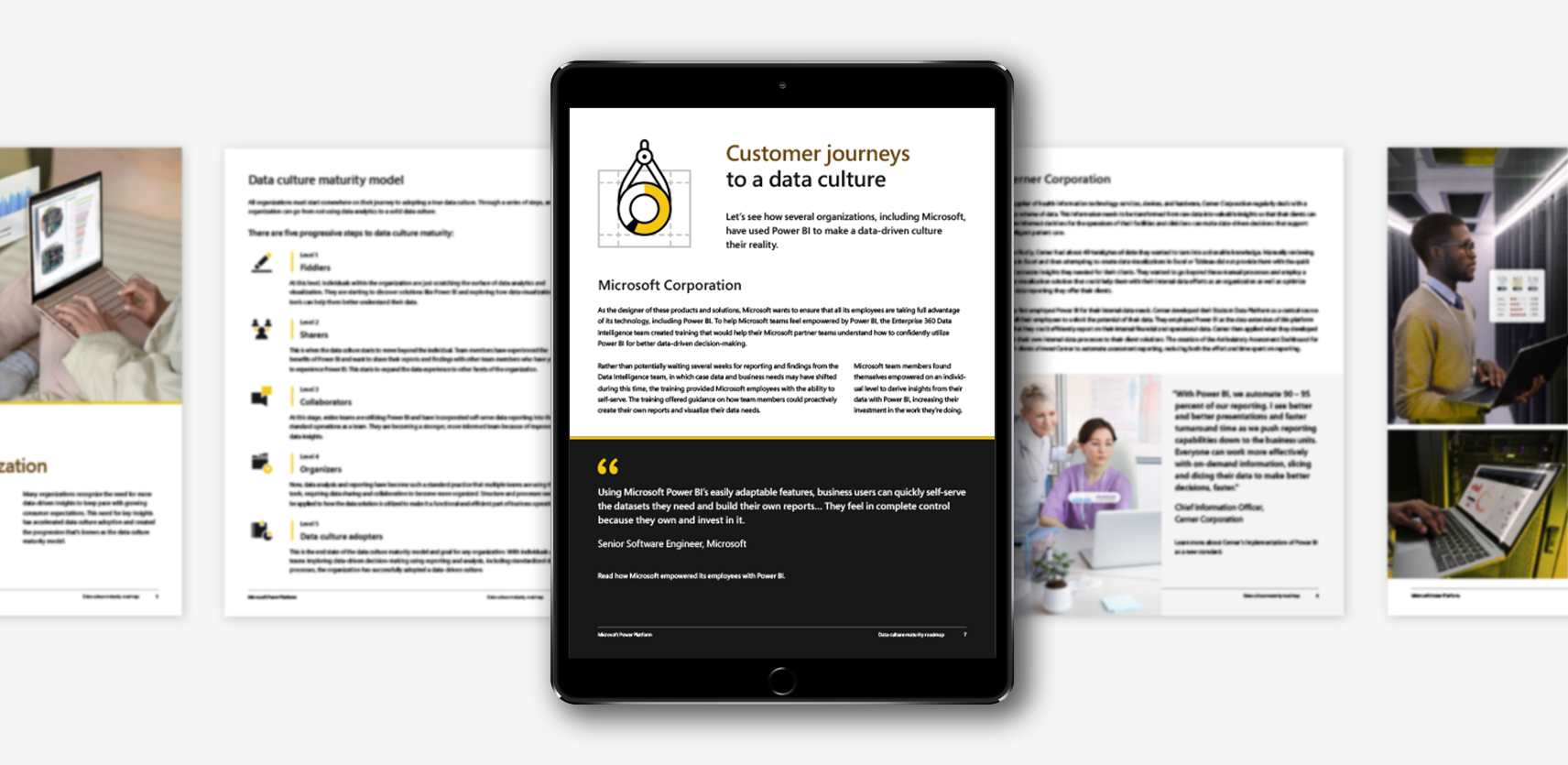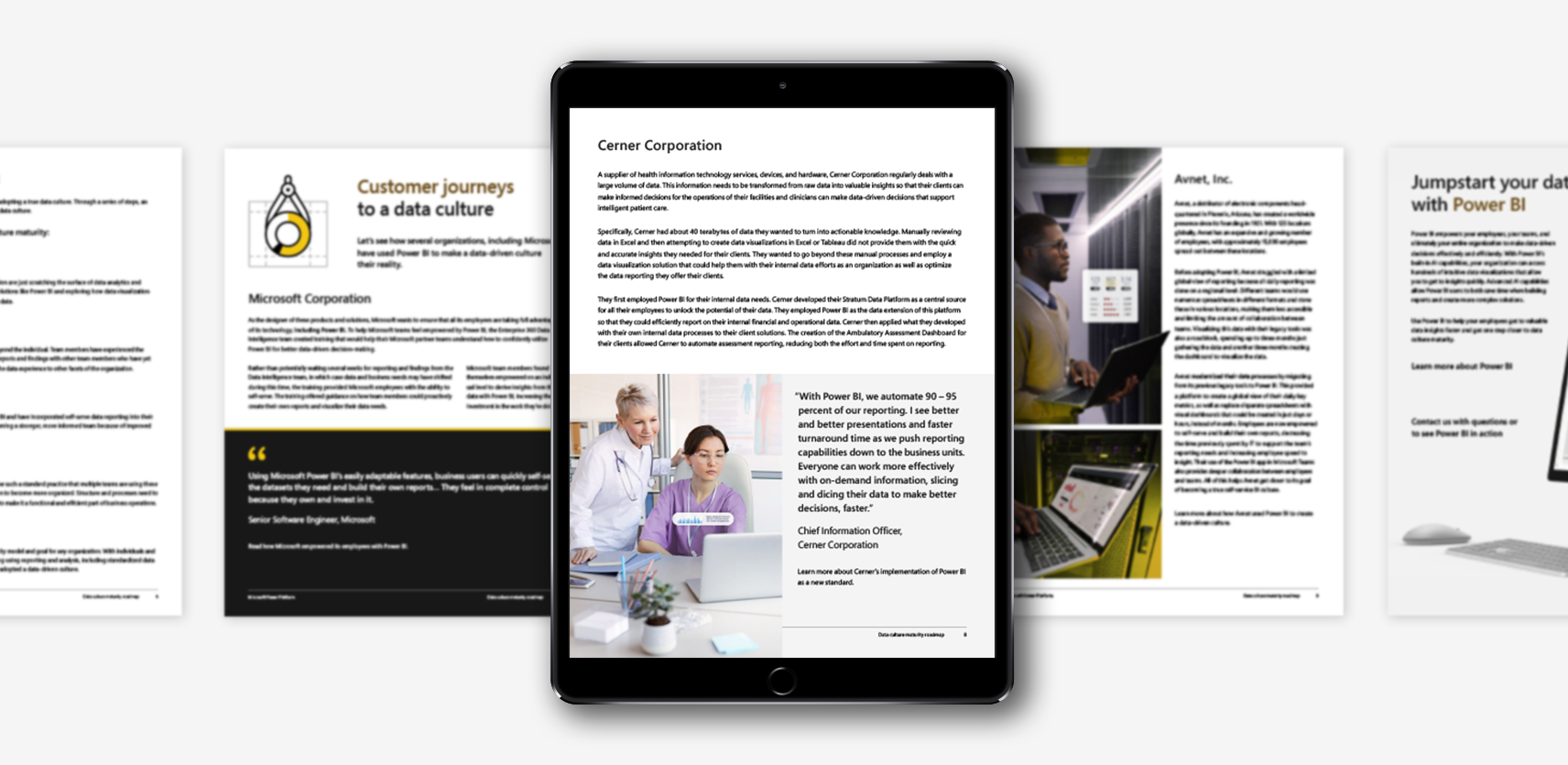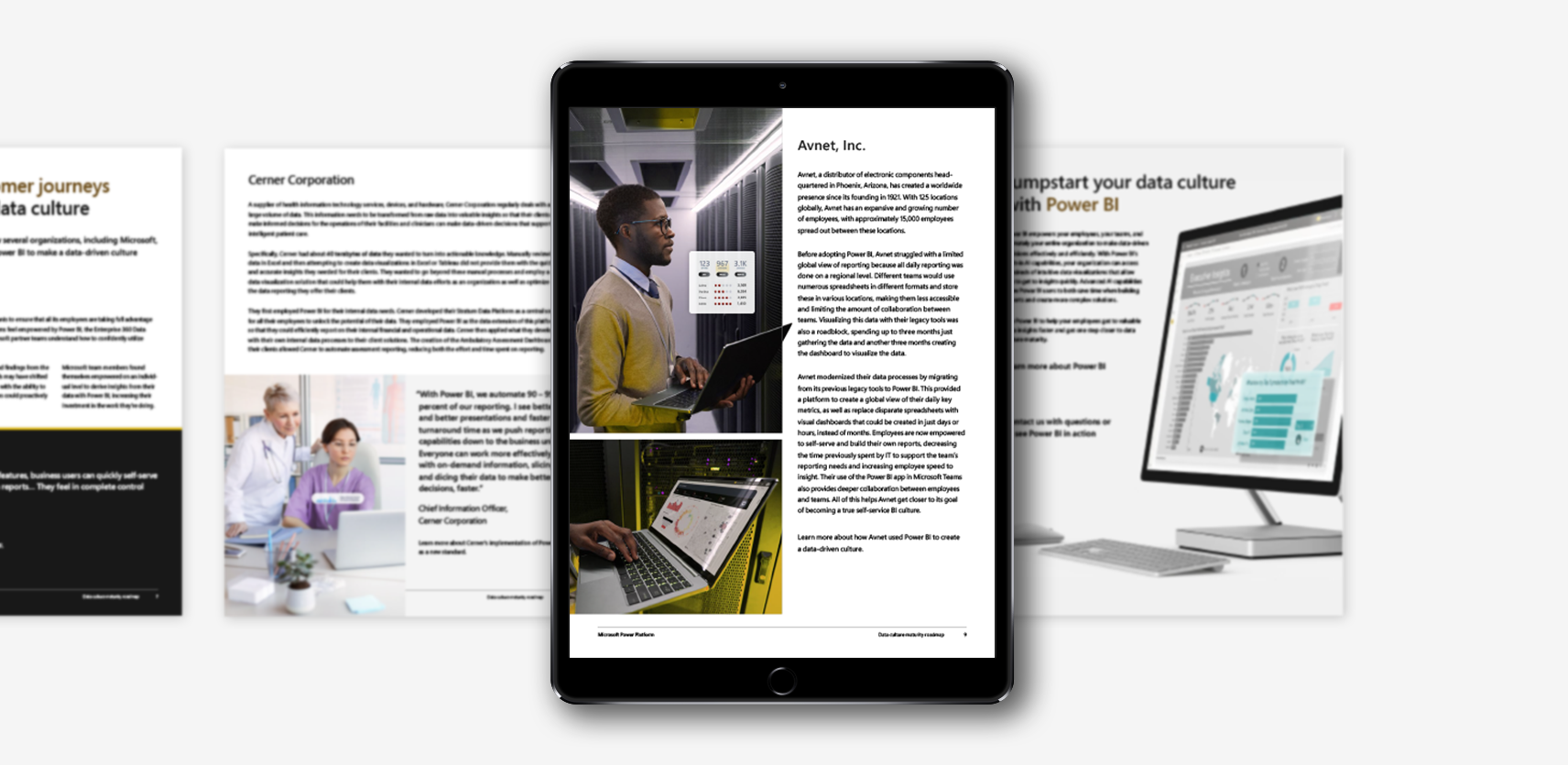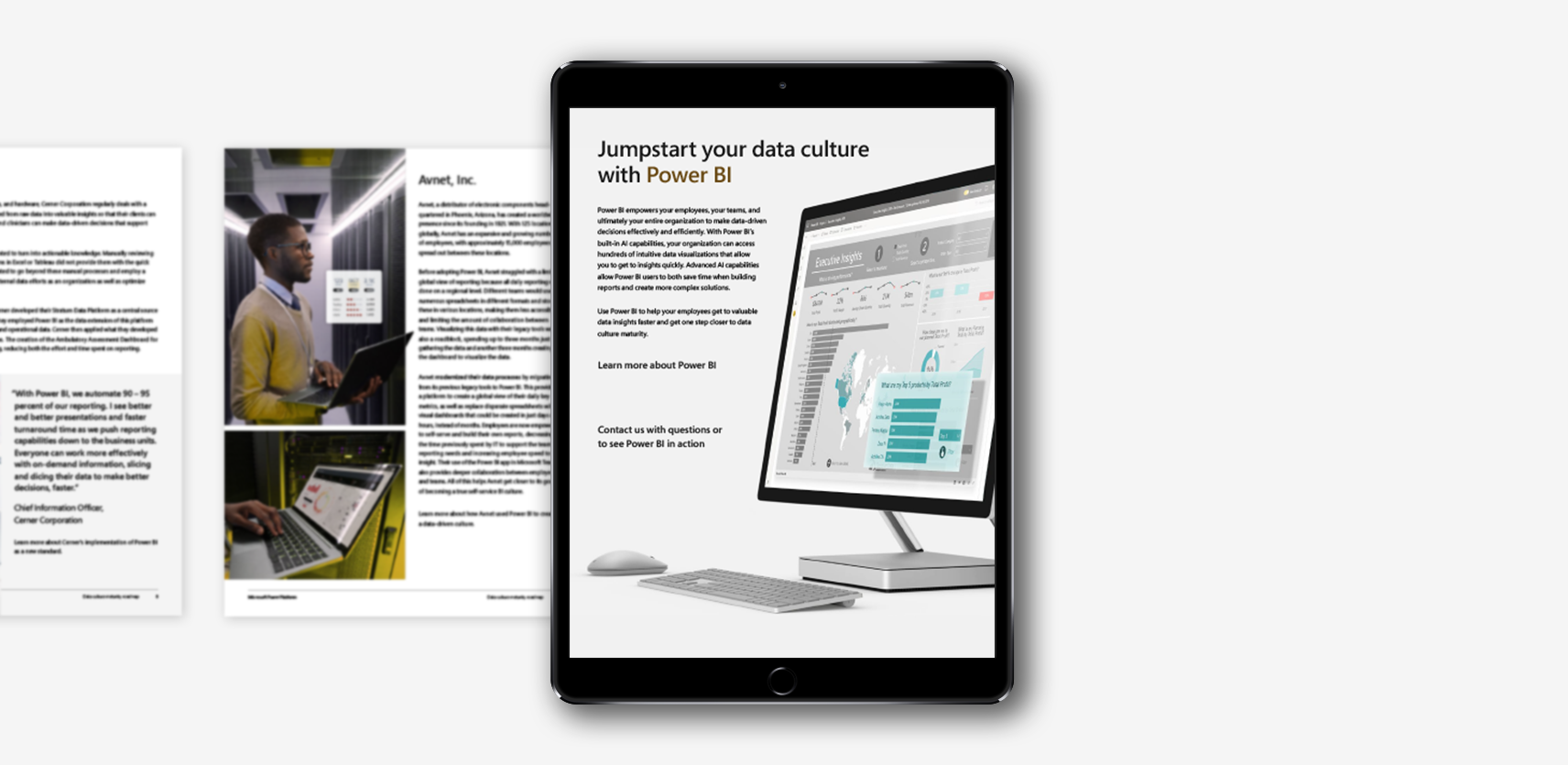I considered it a great privilege to go through Microsoft’s Power Platform design standards and create this series with my Affirma team. It was a joy building an innovative design system for these eBooks off of Microsoft’s established regulations. Because my team wasn’t a group of Microsoft employees, I found that gathering resources to build the books was an interesting process. We weren’t given an excessive database of assets at our disposal. A large part of the design process was sourcing existing imagery from different nooks and crannies of Microsoft’s website. I found myself pulling iconography and illustrations from the PowerBI website and generating my own—mimicking the different styles. What I couldn’t pull from Microsoft, I sourced from licensed stock photography I Photoshopped to match the predetermined look and feel. By the end of the project, I had my own asset library of different photography, iconography, and illustrations. I felt it was important to have variety and not lean on one form of visual because the stakeholders were looking for something new, exciting, and inclusive—all while following brand standards.
Microsoft’s heavy emphasis on accessible content ensures everyone can interact with their brand. This practice opened my eyes to new ways of communicating with a broader audience. I found new marketing opportunities I hadn’t previously considered as a designer.
Designing in an interactive space that must be 100% accessible presents several challenges when it comes to layout and type design. Across all eBooks, I made type contrast, legibility, and flow a key priority. This was mostly to cater toward individuals that live with some sort of visual impairment. I spent additional time and care to provide alt. text describing images and infographics, as well. This practice opened my eyes to new ways of communicating with a broader audience. For example, in “10 Reasons Customers Choose Power BI,” I wrote alt. text for ‘2021 Gartner Magic Quadrant’ that interpreted the chart’s data and leveraged Microsoft’s positioning over their competitors. This offered a marketing opportunity the majority of the audience wouldn’t typically see. Additionally, I wanted a beautiful layout that could easily translate to a plain-reader view for those with cognitive impairments that have difficulty determining reading order. Microsoft’s heavy emphasis on accessible content ensures everyone can interact with their brand, not just a select few.
This project was an enriching learning experience for me as a designer. Initially, it was difficult maneuvering Adobe Acrobat’s recently established accessibility tools. As I familiarized myself with the program’s different capabilities, I found that I had the knowledge to troubleshoot any PDF and prepare it as 100% accessible–not just this series of eBooks.